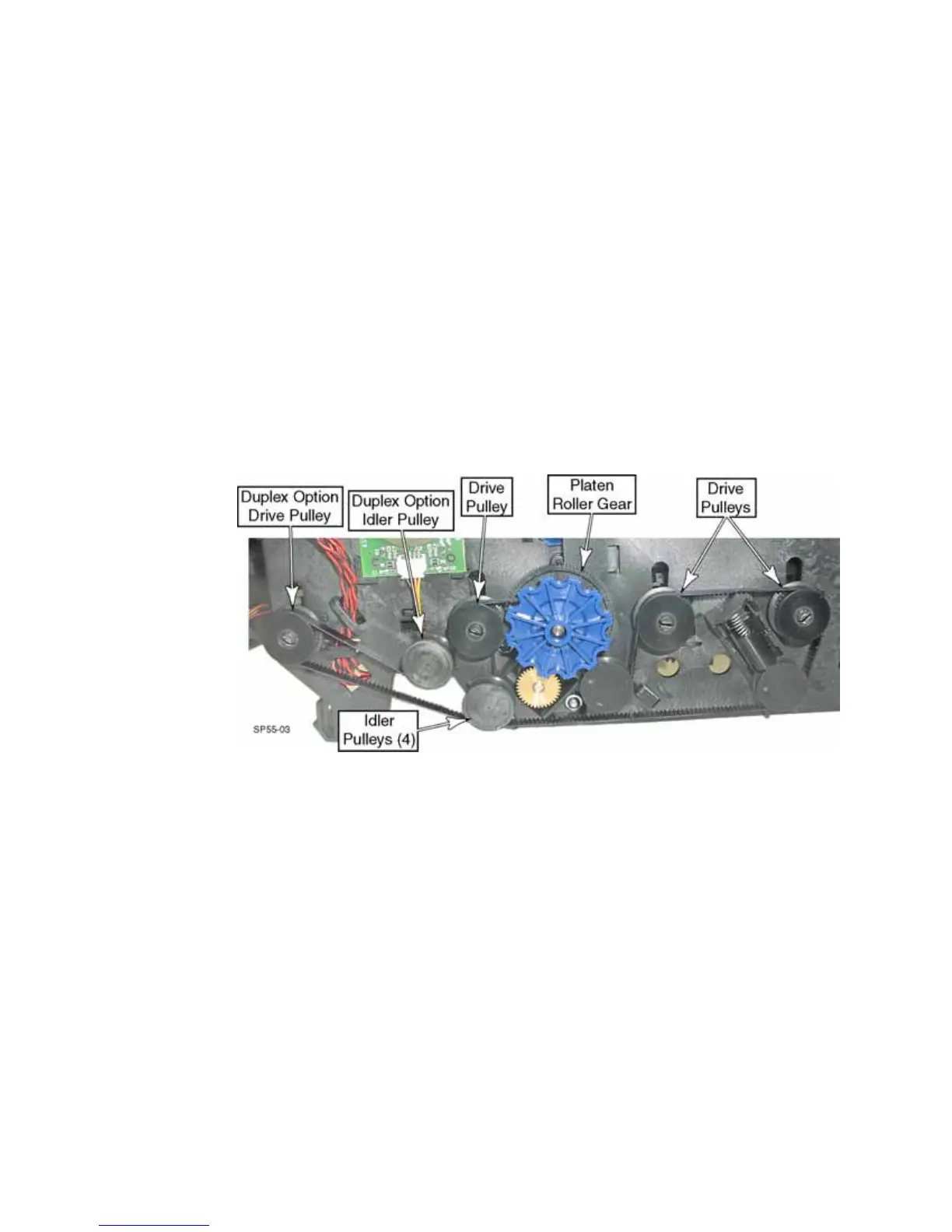CP80 and CP80 Plus Service Manual 3-5
Mechanical Inspection
Inspect the following components and replace as needed.
1. Check the fixed cleaning rollers to make sure they are not nicked or gouged.
Replace them if they are dry.
2. Check all other rollers for wear or damage.
3. Check springs to verify they are in position and not damaged.
4. Inspect the transport system:
• Inspect the timing belt for wear and missing teeth.
• Inspect the three or four idler pulleys and make sure they are securely
seated.
• Inspect the drive pulleys for wear and broken teeth.
• Inspect the platen roller gear and pulley for wear and broken teeth.
5. Inspect the ribbon drive gear for wear and broken teeth. Make sure it is
securely seated on the motor shaft.
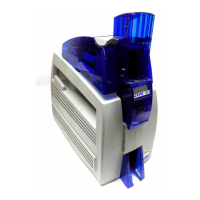