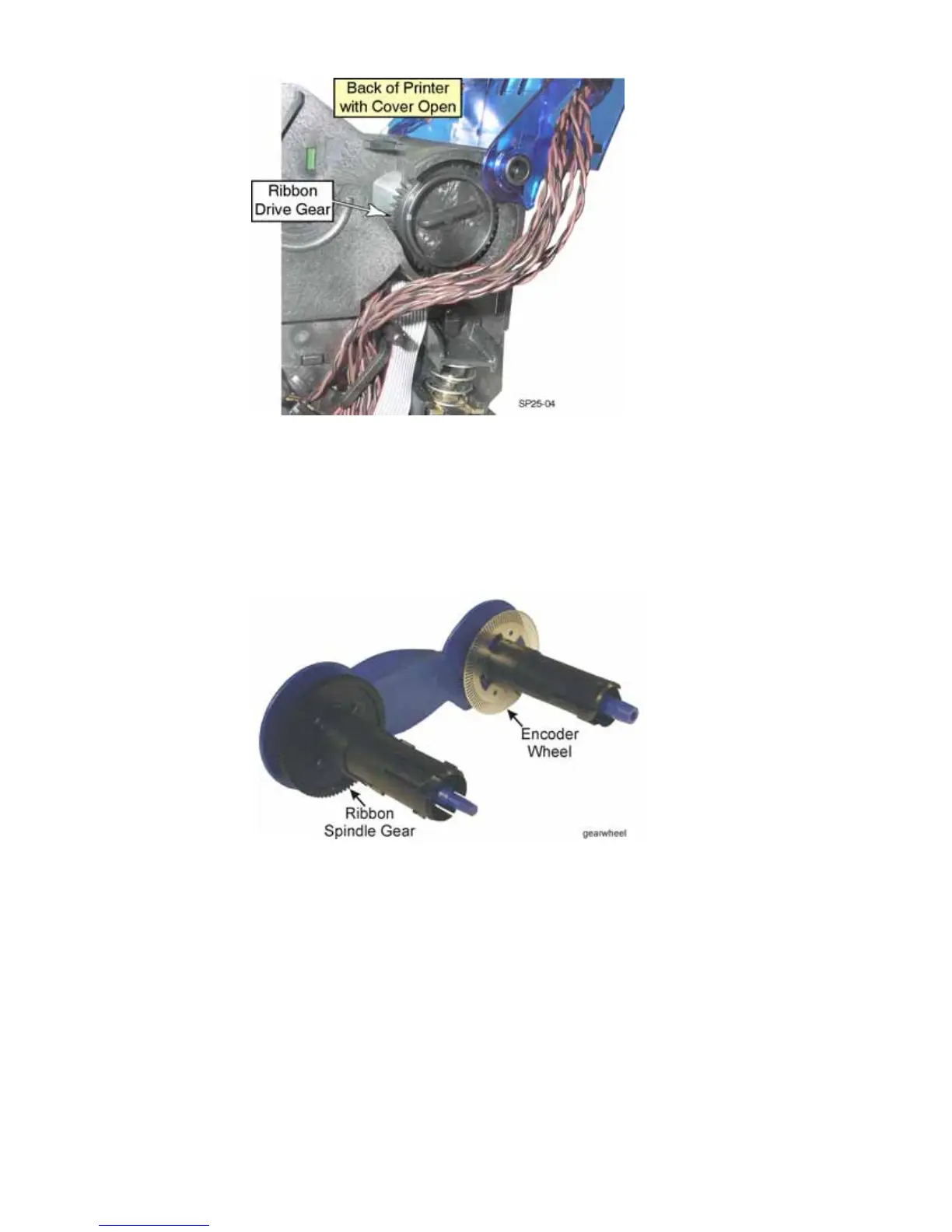3-6 Routine Maintenance
6. Inspect the ribbon cartridge.
• Inspect the spindle gear for wear and missing teeth.
• If the cassette has a plastic encoder wheel, inspect it for scratches and
missing lines.
• Check the spindles for proper movement and to be sure the clutches are
providing a slight drag.
7. Inspect the print cam gear and motor gear on the underside of the printer for
wear and broken teeth.
8. Inspect the cam lobes for wear or grooves.
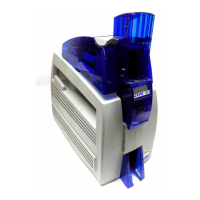