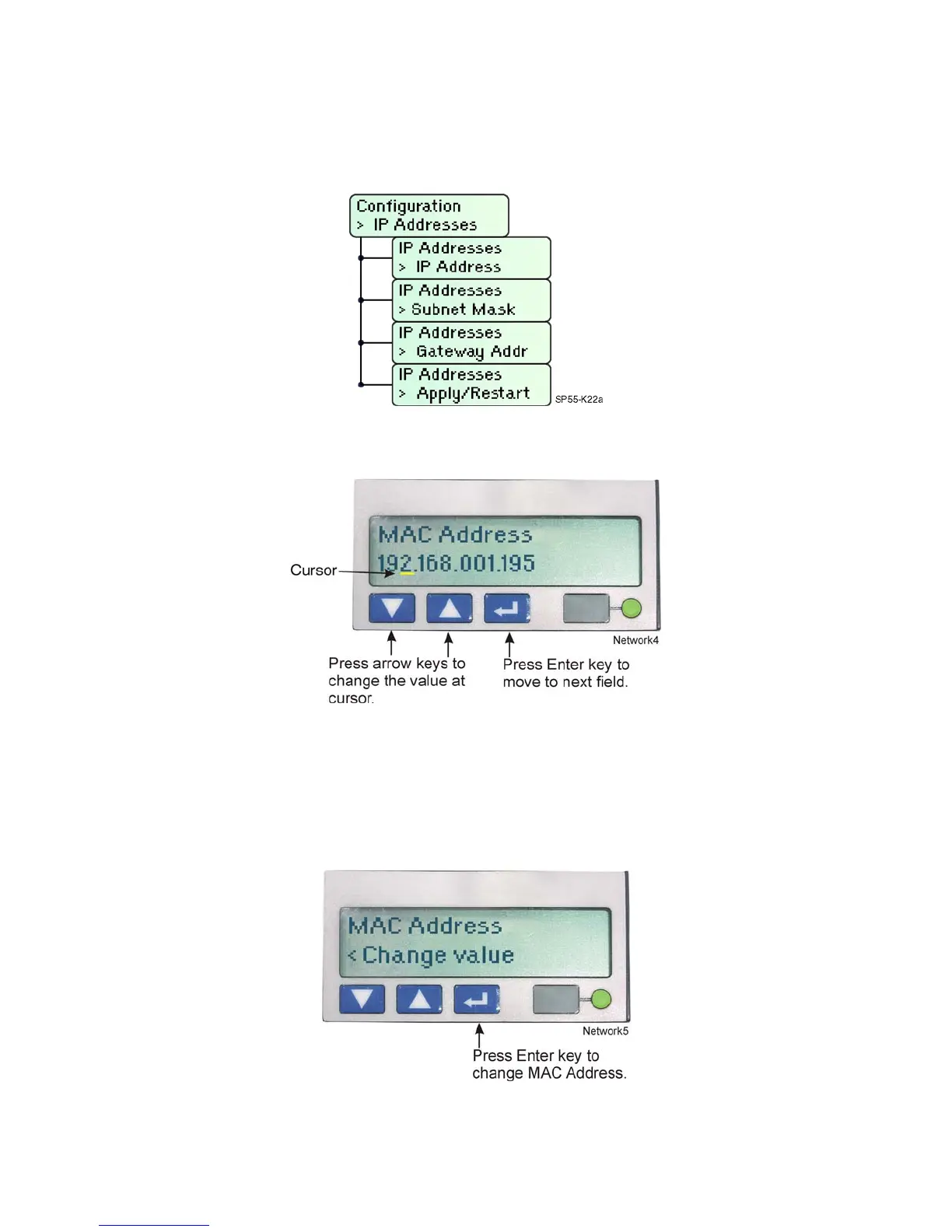5-44 Adjustments
5. To change any of the IP Addresses, enter the IP Addresses submenu. The
image below shows the options under the IP Addresses menu.
A. Use the Up or Down arrow to select the address to change and press the
Enter key.
B. Use the Up or Down arrow to change the value in each field, and press
the Enter key to move the cursor to the next field.
6. To change the MAC Address:
The MAC Address should match the sticker on the printer chassis.
A. Use the Up or Down arrows to scroll to the MAC Address Menu and
press the Enter key. When the Change Value option appears, press the
Enter key again.
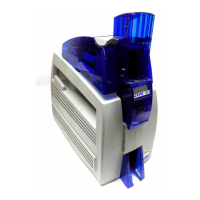