5-48 Adjustments
6. Click on the Save current values to Power-on button. When prompted, enter
42360 for the password.
If this procedure resulted in a duplicate instance (Null serial number) of the
driver, the only way to fully remove this instance is to uninstall ALL
Datacard printers from the PC, at which time the Clean-up Utility removes
leftover files.
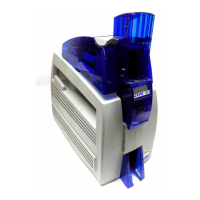
