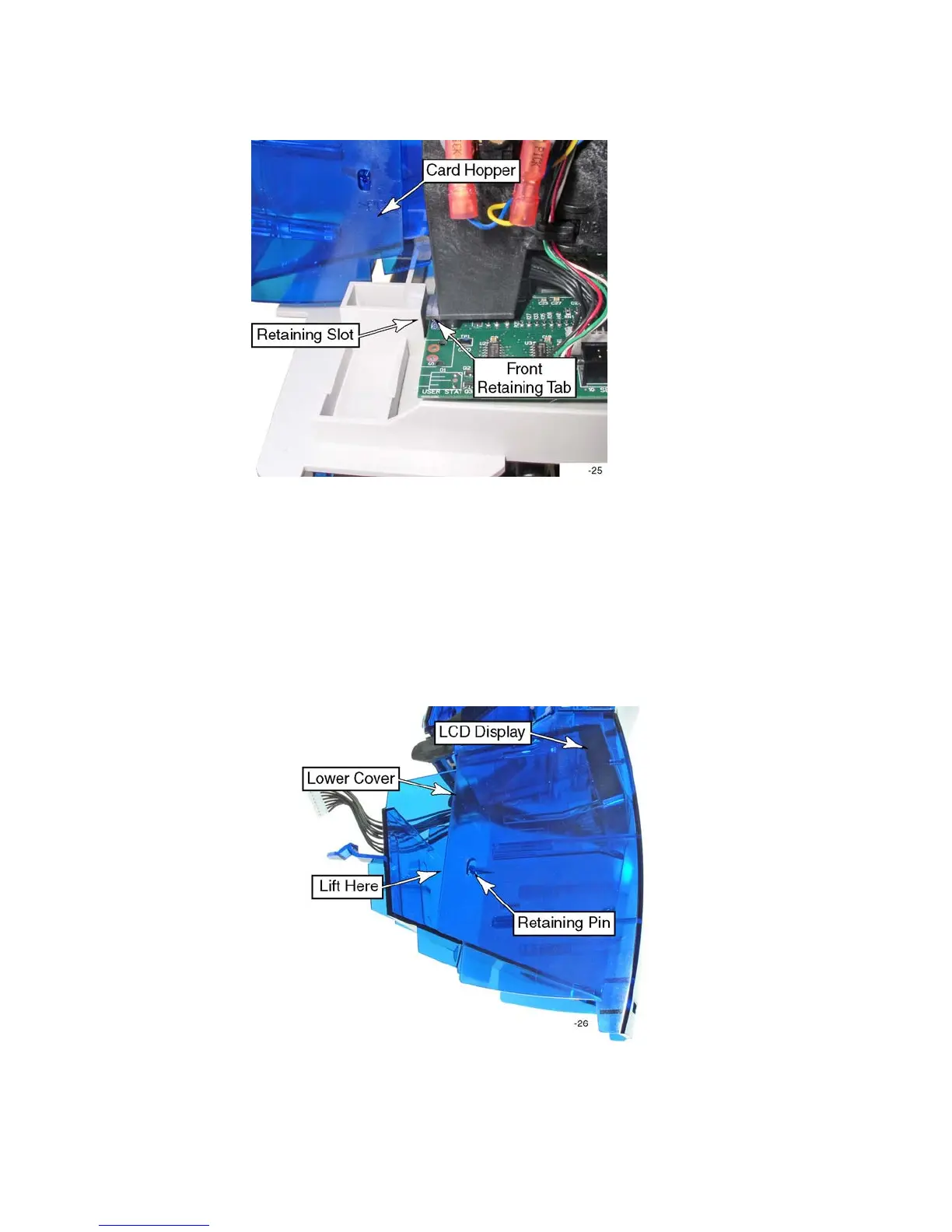6-20 Removal and Replacement
6. Remove the card hopper by simultaneously pulling back on the transport
chassis and forward on the card hopper.
7. Remove the Lower cover from the hopper:
A. Place your fingertips between the main hopper body and the rear edge of
the lower cover (see “Lift Here” below).
B. Gently pry up on the edge of the cover slightly. Note that a set of ribs
inside the cover prevents it from being pried up too much (refer to the
picture on the following page).
C. Slide the cover forward off the main body.
8. Remove the LCD from the hopper main body.
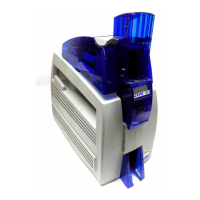