CP80 and CP80 Plus Service Manual 6-37
Follow-up Procedure
• Tighten the mounting screws to 8 in-lbs.
• Connect the wires as shown below.
• Make sure the wires are not routed under the motor.
• Refer to the Print Engine Front Wire Routing Diagram and Print Engine Cable
Connection Diagram for replacement details.
• Run the ribbon motor test in Diagnostics to verify the motor is functioning.
• Print several test cards to verify the motor operates under a load.
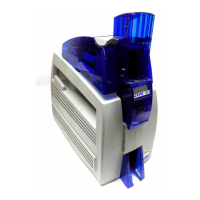
