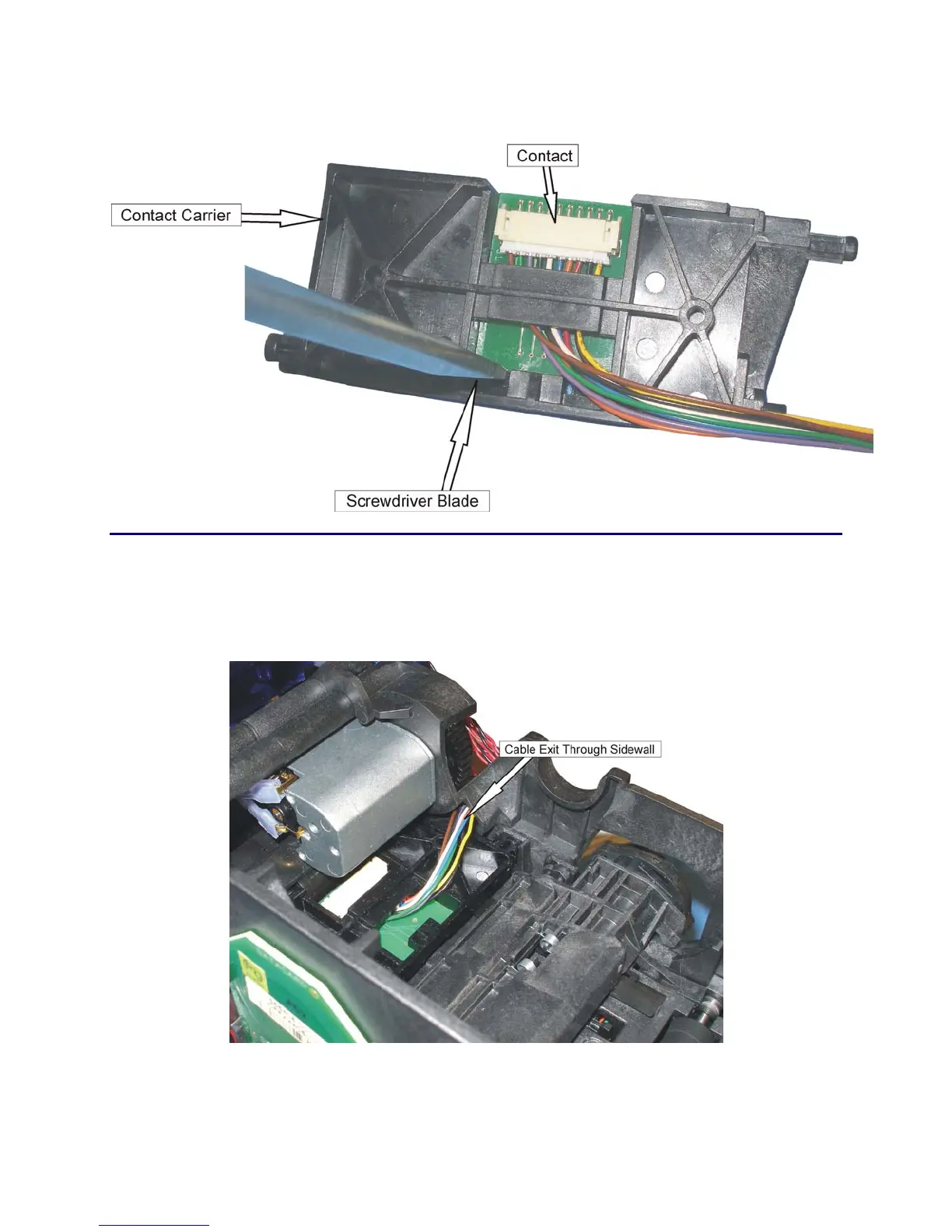CP80 and CP80 Plus Service Manual 6-93
9. Use a small screwdriver to pry the contact out from along the edge and then
a larger screwdriver to pry it out of the carrier.
Replacement Notes
• Make sure the contact is fully seated in the carrier.
• Make sure the wires are not routed under the motor.
• Route wire out through the side of the chassis.
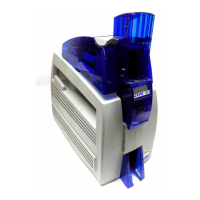