4-6 Troubleshooting
• The sensor does not need to be the same type. For example, a
transmissive sensor can be used in place of a reflective sensor. (The
transmissive sensor is easier to block and unblock.)
4. If the replacement sensor functions, then the original sensor is defective.
Verify this by reconnecting the original sensor.
5. If the replacement sensor is non-functional and other sensors in the printer
are observed to be functional, then the main control board is defective. (If
none of the sensors are functional, you may have a communication problem
between the printer and Diagnostics.)
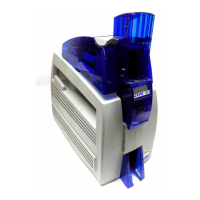
