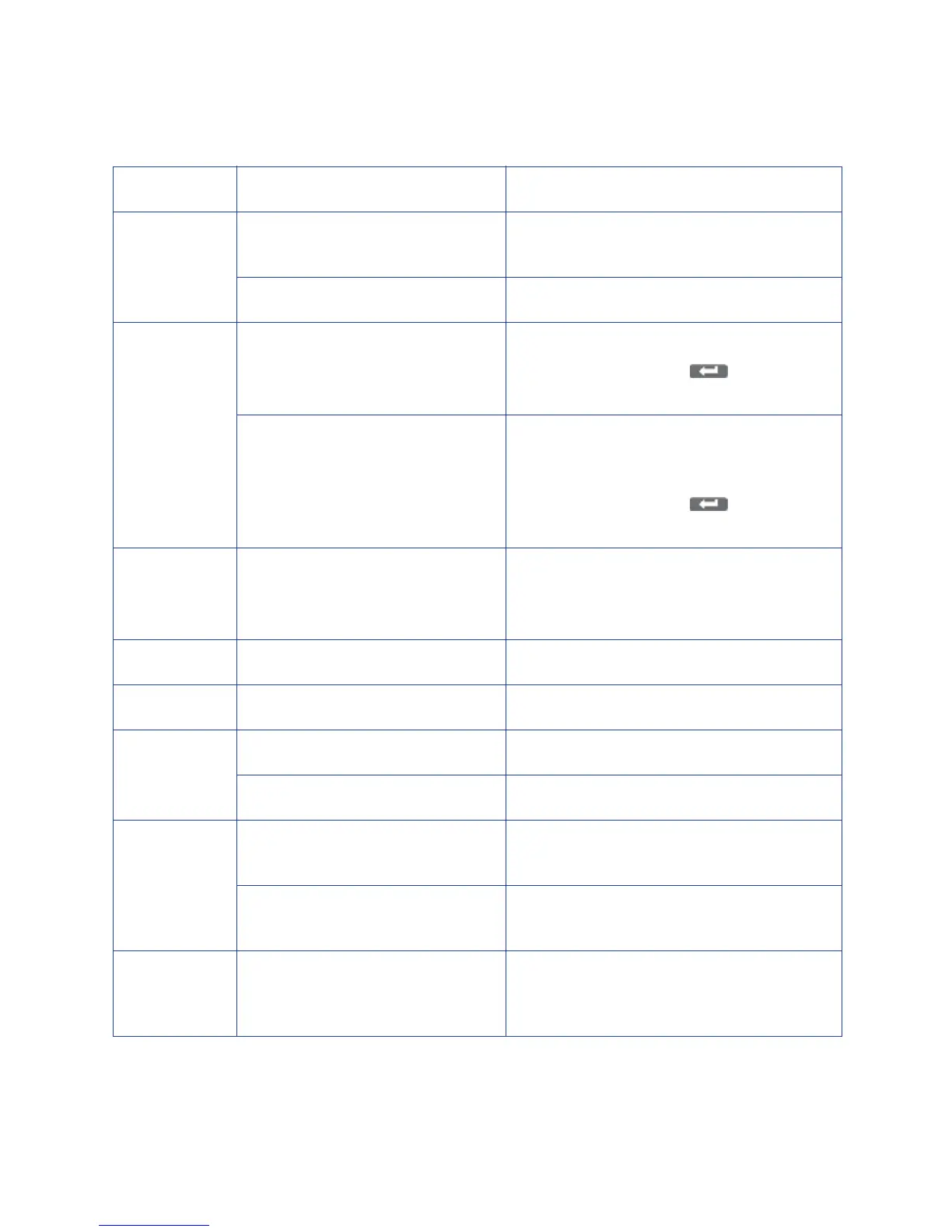A-2 Status Monitor Messages
ThefollowingmessagesaredisplayedinmessageboxesbytheStatusMonitor.
ErrorCode DisplayedMessage Solution
0102D000 Cardshaverunout. Loadcardsasdescribedin“LoadingCards”on
page12.
Thecardhopperisdetached. Closeorreplacethecardhoppersecurely.
0102D100 Theprinterdoorisopen.
1. Closetheprinterdoor.
2. Pre ssResetandthen(Return)to
initializetheprinter.
Thecleaningunitisdetached.
1. Installthecleaningunitandthenclosethe
door.(Referto“CleaningtheCleaning
Unit”onpage72.)
2. Pre ssResetandthen(Return)to
initializetheprinter.
0102D300
0102D400
0102D500
Theprinterisbusy.
—
0102DA00 Preheatingisinprogress. Waituntilpreheatingiscomplete.
0102DB00 Theprinterisinitializing. Waituntilinitializationiscomplete.
0102DC00 Offlinetestingisinprogress. Waituntiltheofflinetestiscomplete.
Cleaningisinprogress. Waituntilcleaningiscomplete.
0102DD00 Theoperatorpaneliscurrentlyin
use.
—
Theprinterisinthetransport
mode.
Powertheprinteroffandthenonagainto
cancelthetransportmode.
0102DE00 Thefirmwarecannotbe
downloaded.
UsetheStatusMonitortosettheprinterto
thedownloadmode.Refertothe“Others
Tab”onpage51.