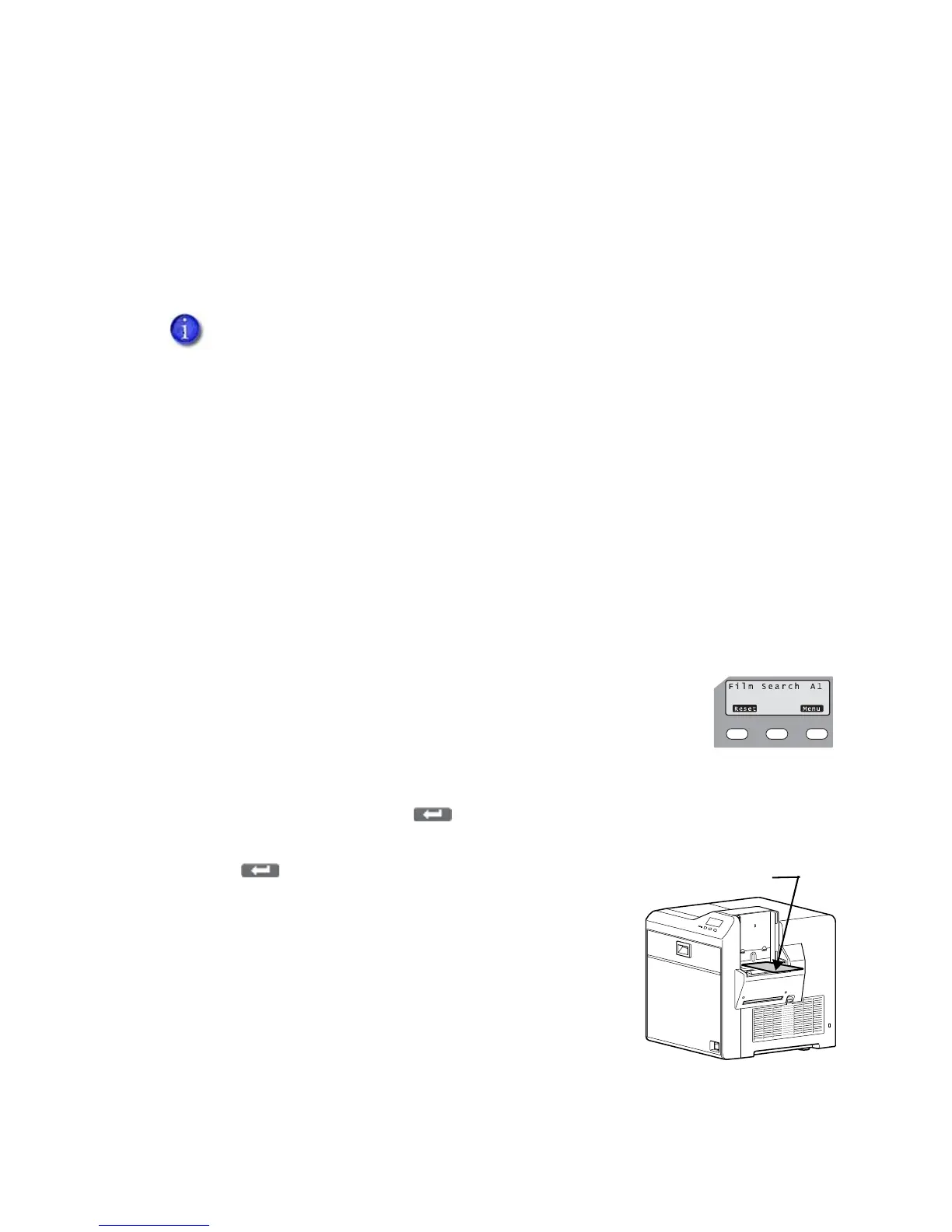SR200 & SR300 Card Printers and LM200 & LM300 Laminators User’s Guide 73
Cleaning the Card Feed Rollers and Heat Roller
Theheatrollerprovidestheheatusedduringtheretransferprocess.Thecardfeedrollersmove
thecardinsidetheprinter.Referto“PrinterRollerLayout”onpage 86tofindthelocationofthe
rollers.
Performthiscleaningprocedureatleastonceevery1000cards.Morefrequentcleaningmaybe
required
basedoncleanlinessofenvironmentandsupplies.
1. Cleanthecleaningunit.Referto“CleaningtheCleaningUnit”onpage 72.
2. Cleanthecardloadroller.Referto“CleaningtheCardLoadRoller”onpage 72.
3. Poweroffboththeprinterandlaminator(ifinstalled).
4. Opentheprinterdoor.
5. Pre sstheretransferfilm
cartridgereleasebuttonandremovetheretransferfilmcartridge.If
thelaminatorisinstalled,removethelaminatorfilmcartridges .
6. Closetheprinterdoorandthelaminatordoor,ifinstalled.
7. Removethecardhopper.
8. Poweronthelaminator(ifinstalled)andtheprinter.
TheFilmsearchA1messageisdisplayedonthe
LCDpanel.
9. Removetheprotectivepaperfromacleaningcard.
10. Pre sstheMenukey.Cleaningisdisplayed.
11. Pre sstheEnterkey .
12. RollersOK?isdisplayed.Press(Return).
13. Filmcheckingisdisplayed,followedbyCleaningStartOK?
Press .
14. Insertthecleaningcardintothecardslotlocatedontheright
sideoftheprinterwithin20seconds.Thecardisdrawninto
theprinterbytherollersandcleaningbegins.
Ifalaminatorisinstalled,thisproceduresendsthecleaningcardthroughbothdevicesand
cleansthecardfeedrollersandheatrollerintheprinterandinthelaminator.