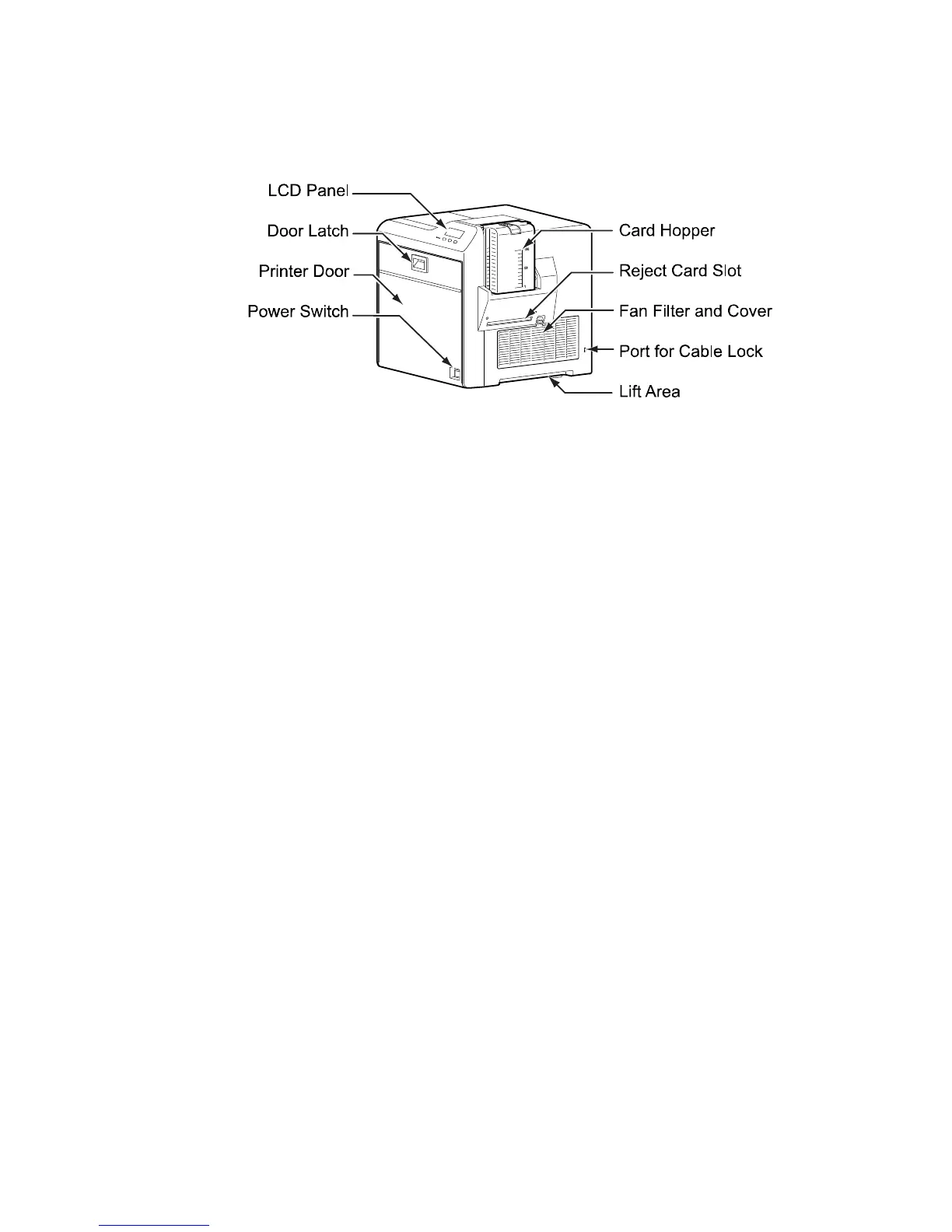SR200 & SR300 Card Printers and LM200 & LM300 Laminators User’s Guide 3
The Front and Right Side of the Card Printer
LCDPanel Displaystheprinterandlaminatorstatusandanymessages.Use
toviewprinterandlaminatorsettings,changesomesettings,and
performsomeprinterfunctions.Referto“CardPrinterLCDPanel”
onpage 6.
DoorLatch Slidethelatchuptoopentheprinterdoor.
PrinterDoor Openthedoortoaccesstheink
ribbonandretransferfilm
cartridges.
PowerSwitch Pre sstheswitchtopowerontheprinter.
CardHopper Loadblankcardsintothecardhopperandattachtothecard
printerhere.Consistsofthehopperandhoppercover.
RejectCardSlot Cardsforwhichtheprinterissuedanerrorareejectedhere.
FanFilterandCover Opentocleanthefanfilterandmaintaincardquality.
PortforCableLock Attachanoptionalcablelockinthislocation.
LiftArea Usethisareatolifttheprinterwhencarryingit.