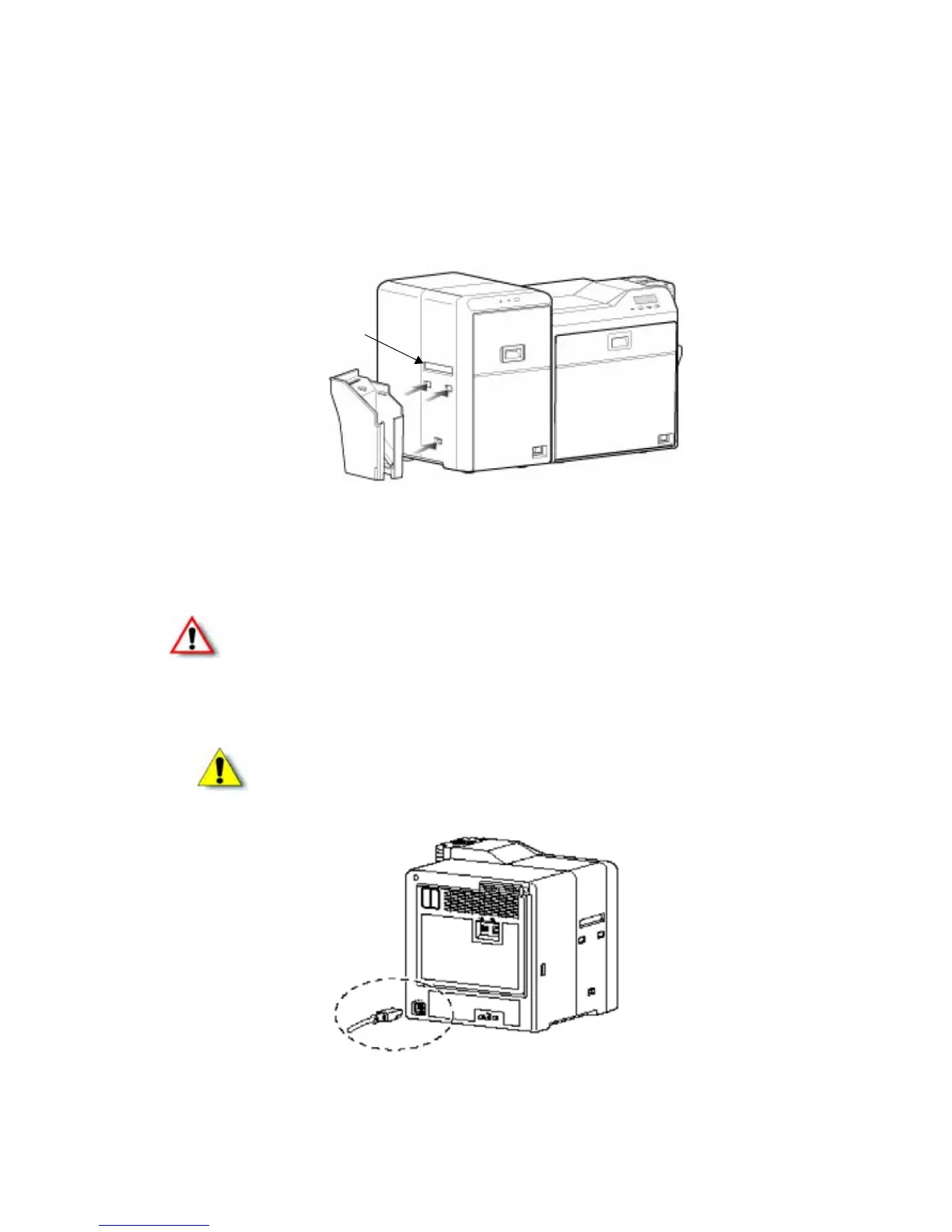SR200 & SR300 Card Printers and LM200 & LM200 Laminators Installation Guide 13
Card Stacker on Optional Laminator
WhenanLM200orLM300laminatorisinstalled,hangthecardstackeronthelaminator’scard
stackerreceptacle.Besuretohangthecardstackerontheattachmentslots,notonthecardout
slot.
Plugging in the Power Cord(s)
Usethisproceduretoconnecttheprovidedpowercordtotheprinter,andtothelaminator(if
used).
1. Verifytheplugtype.Thepowercordsvaryaccordingtomodelandcountryofpurchase.
2. Plugthepowercordintothepowerreceptacleatthebackoftheprinter.
Warning:Alwaysuseagroundedpoweroutletthatisnotsharedwithotherelectrical
equipment.
Caution:UseanAutomaticVoltageRegulator(AVR)ifthereisapossibilityofvoltage
fluctuations.UseanuninterruptiblepowersourceratherthananAVRifthereisa
possibilityoffrequentpowerloss.
