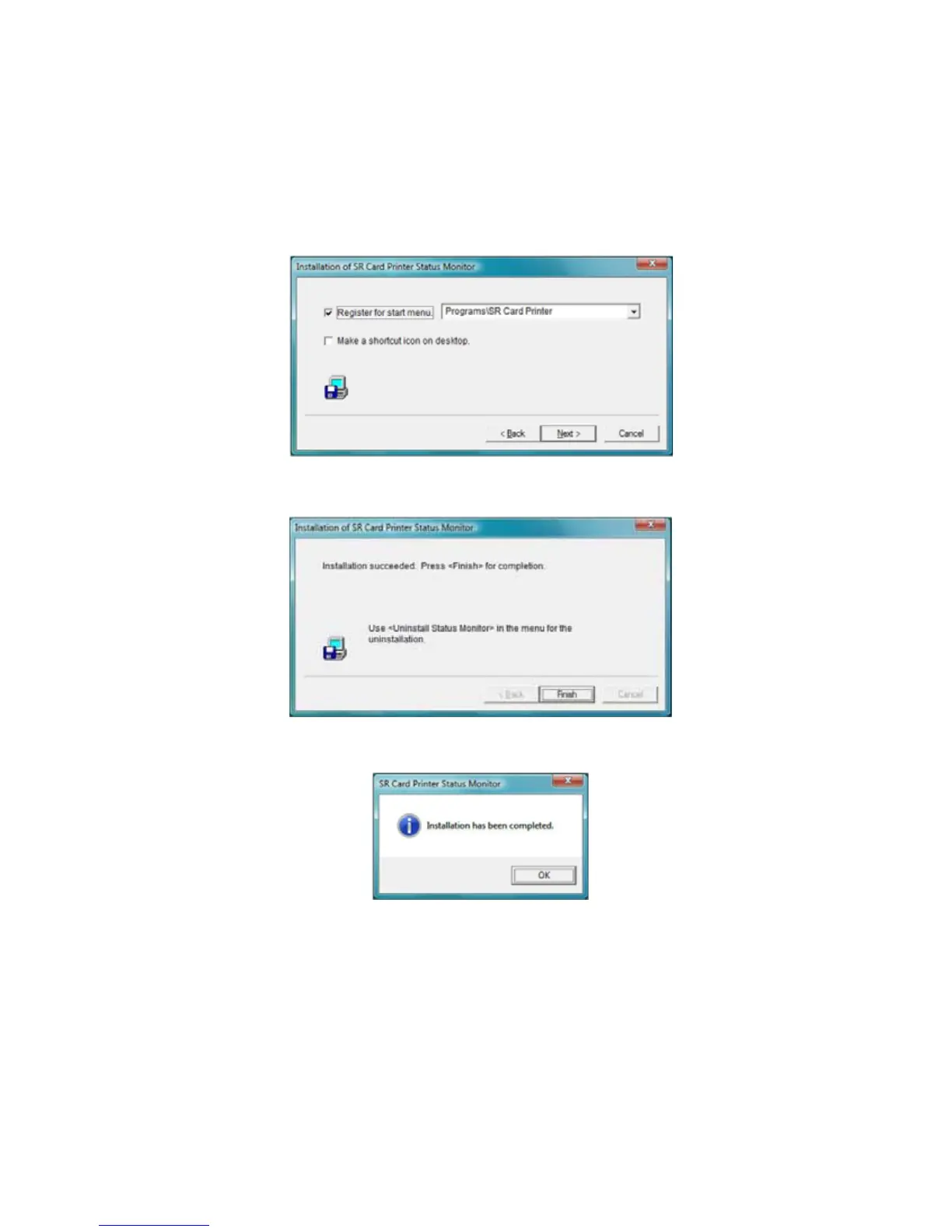SR200 & SR300 Card Printers and LM200 & LM200 Laminators Installation Guide 57
9. SelecttheMakeashortcuticonondesktopcheckboxifyouwantadesktopicon.Forbest
results,keepRegisterforstartmenuselected,toallowopeningtheStatusMonitorfr omthe
WindowsStartmenu.
10. ClickNexttoinstallStatusMonitorfiles.
11. WhentheStatusMonitorisinstalled,clickFinish.
12. ClickOKtocompletethisinstallation.
13. ThePCreturnstothe“WelcometoSRCardPrinter”dialogbox.ClickExit.Then,clickExitto
closetheCDwindow.ClickYesontheInstallationReportdialogtocompletetheinstallation
report.
14. Whenbothwindowsareclosed,removetheCDfromthePC’sdrive.
