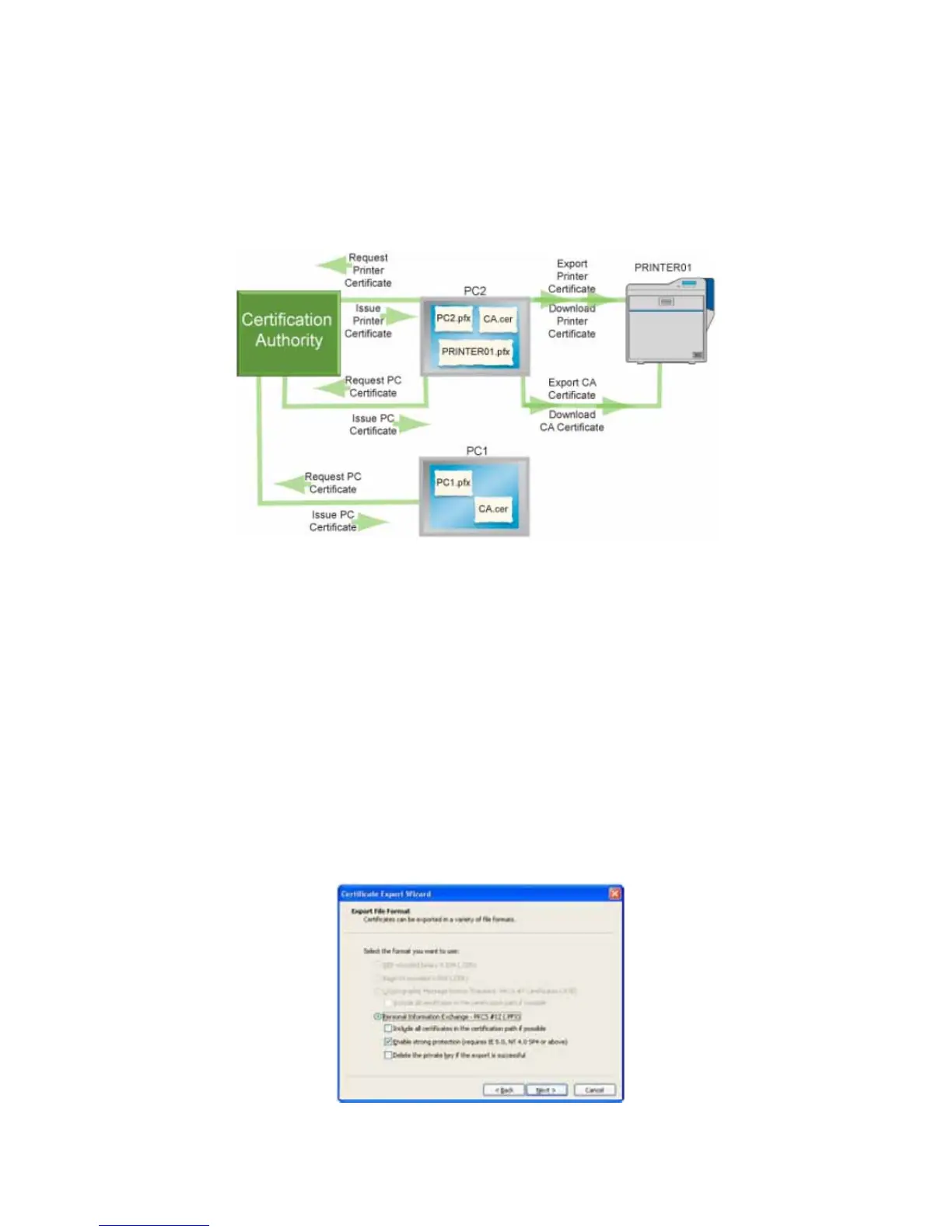SR200 & SR300 Card Printers and LM200 & LM200 Laminators Installation Guide 65
Tracktheexpirationdatesforallcertificatesused.Ifacertificateexpires,communication
betweentheprinterandPCcanfailandcardscannotbeprinted.
ThischartshowstheprocessyoumightfollowtoenabletwoPCstoprintusingaprinter
certificatewithIPSec:
UsethefollowingproceduretosetupIPSecsecurityusingaprintercertificate:
1. InstalltheStatusMonitorusingaUSBconnection.Referto“InstallingtheStatusMonitor”on
page 55forthestepstofollow.
2. ObtaintheprintercertificateandinstallitonthePC.
3. ExporttheprintercertificateandCertificationAuthority
(CA)certificatetofiles.
a. OpentheManagementConsolebychoosingStart>Run.TypemmcintheRundialogand
clickOK.Ifneeded,addtheIPSecurityPolicyManagementsnap‐in.
b. StartCertificate(LocalComputer).
c. OpenthepersonalstoretoruntheCertificateExportwizard.
d. Select“Personal
InformationExchangePKCS#12(.PFX)astheformat.
