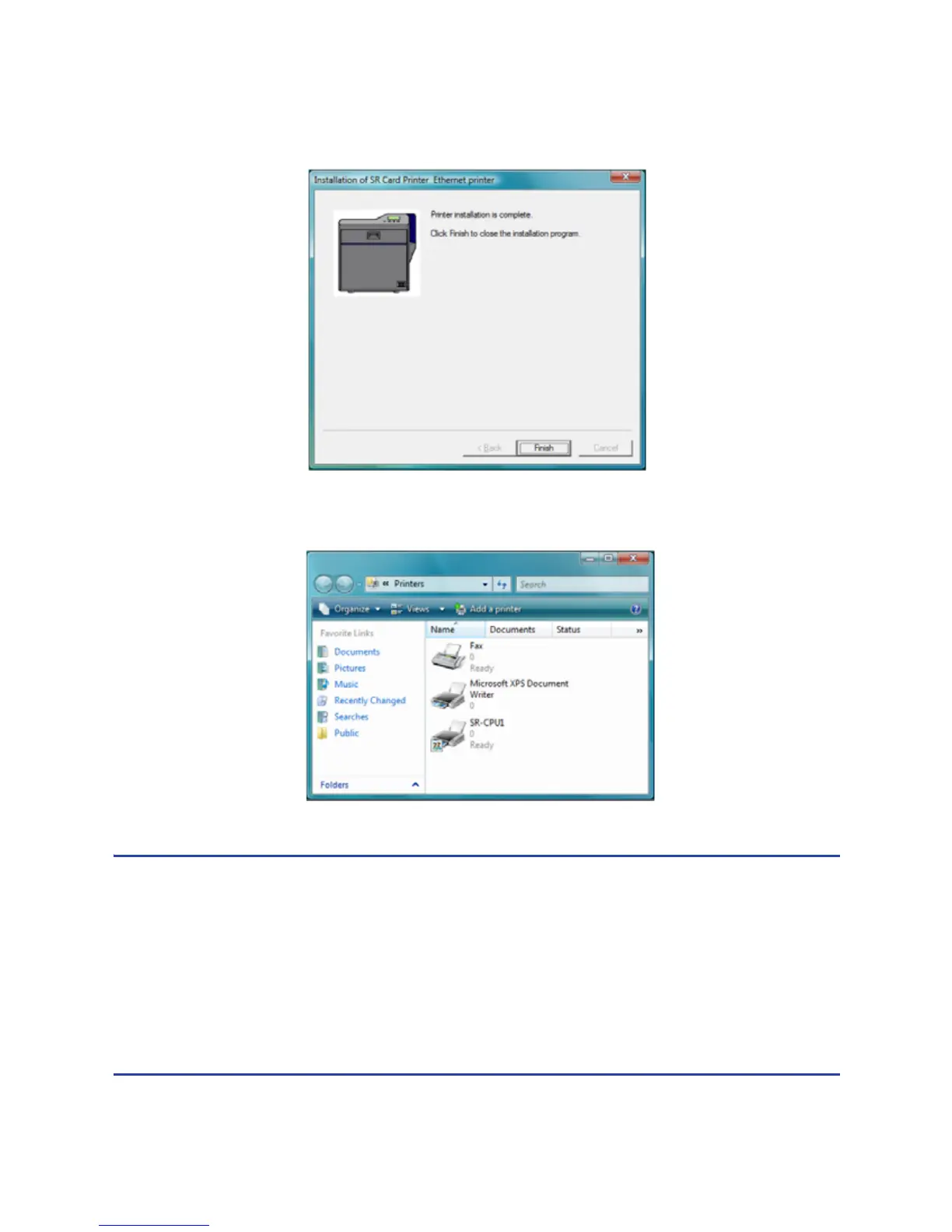SR200 & SR300 Card Printers and LM200 & LM200 Laminators Installation Guide 75
23. Thelastpageofthewizarddisplays.ClickFinish.YoucanleavetheCD‐ROMinthePCdrive.
24. OpenthePrintersorPrintersandFaxeswindowandmakesurethatthenewprinteris
displayed.
Installationoftheprinterdriverisnowcomplete.
Next Steps
ContinuewithinstallingtheStatusMonitor.Referto“InstallingtheStatusMonitor”on
page 55.
AfterinstallingthedriverandStatusMonitor,youcaninstalltheoptionalDatacardSR‐CR
retransferprinterplug‐in.
Ifyouwanttodeletetheprinter,restartWindowsandthenfollowthestepsin“Removingthe
PrinterDriver”onpage 81.
