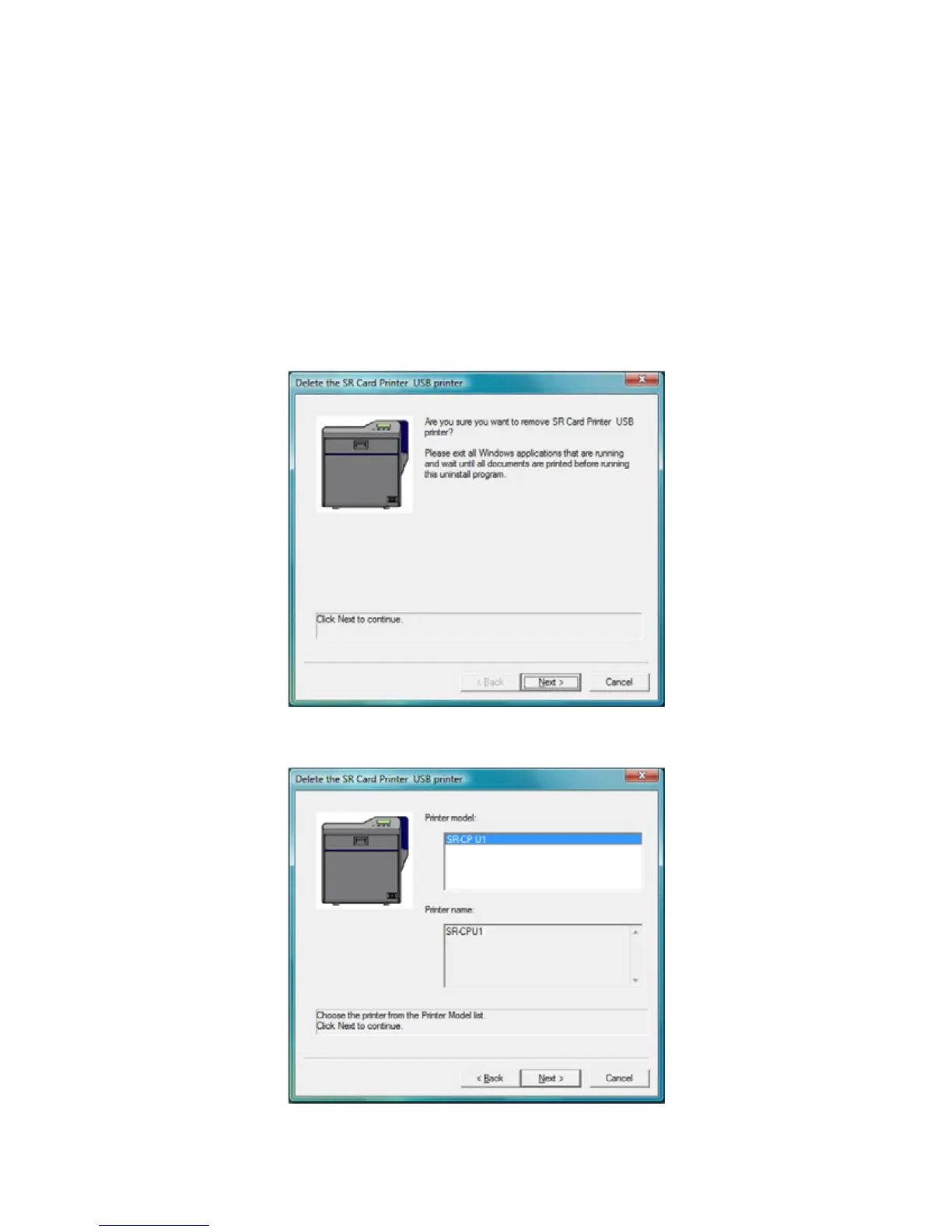82 Removing Printer Driver and Status Monitor
6. Makesurethatthefollowingareselected,andthenclickNext:
Thetypeofconnection–USBorEthernet
Uninstall
PrinterDriver
IftheStatusMonitorisinstalledandyouareremovingallSR200orSR300printersfrom
thePC,removeitatthesametimebyselectingStatusMonitorunderUninstall.
7. Theopeningdialogboxdisplays.ClickNexttocontinue.
8. SelecttheprinterfromthePrintermodellistandthenclickNext.
