Page 19/27
© 2019 Datalogic S.r.l – All Rights Reserved
Response Data Size (Low Bite)
Response Data Size (High Bite)
Description of the Input Assembly Memory Map
According to the logic state of the following bits, the PLC is constantly informed about
the Datalogic Laser System state, in addition to the state of a requested command.
0=not LE current state;
1=LE current state
USB connection with Ulyxe not established
Laser is in Warm Up State (KEY=1, ENABLE=0)
Laser is in Wait For Start State (KEY=0, ENABLE=0)
When one of the two Enables has been closed
Laser Standby Shutter Closed
Laser is in Standby Shutter Closed State (KEY=1,
ENABLE=0, after the Warm Up stage)
Laser is in Laser Ready State (KEY=1, ENABLE=1)
Laser Ready Shutter Closed
Laser is in Laser Emission State (KEY=1, ENABLE=1)
Laser Busy Shutter Closed
0=not LE current state;
1=LE current state
Laser is in Laser Busy Shutter Closed State (KEY=1,
ENABLE=0)
Laser is in Laser Warning State
Laser is in Laser Error State
0: Protocol is not
currently in this phase; 1:
Protocol is currently in
this phase
Lighter is executing a command
Lighter has generated a Command Error. Check address
4 for the Command Error Code
Lighter has generated a Protocol Error. Check address 5
for the Protocol Error Code
Lighter PNIO is in BOOTING UP phase: it will end as
soon as a completely empty Output memory map is
generated from the PLC towards the Laser Marker
Gives information about the Command Error
Gives information about the Protocol Error
0: not LE current
operating mode; 1: LE
current operating mode
Laser Engine is currently in Manual Mode
Laser Engine is currently in Auto Mode
1:Laser started Marking;
0:Laser is not marking
Informs on the marking process, and turns to 0 when
this has ended
1:Laser marking has been
stopped; 0:Laser marking
has not been stopped
Informs whether the marking process has been stopped
1:Laser Engine operating
mode is being changed;
0: Laser Engine operating
mode has been changed
Informs whether the Laser Engine has switched
operating mode
Informs whether the Laser Engine has switched
operating mode
0: Not executing this
command; 1:Executing
this command
Returning the Laser Engine Version
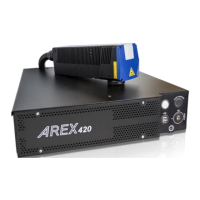
