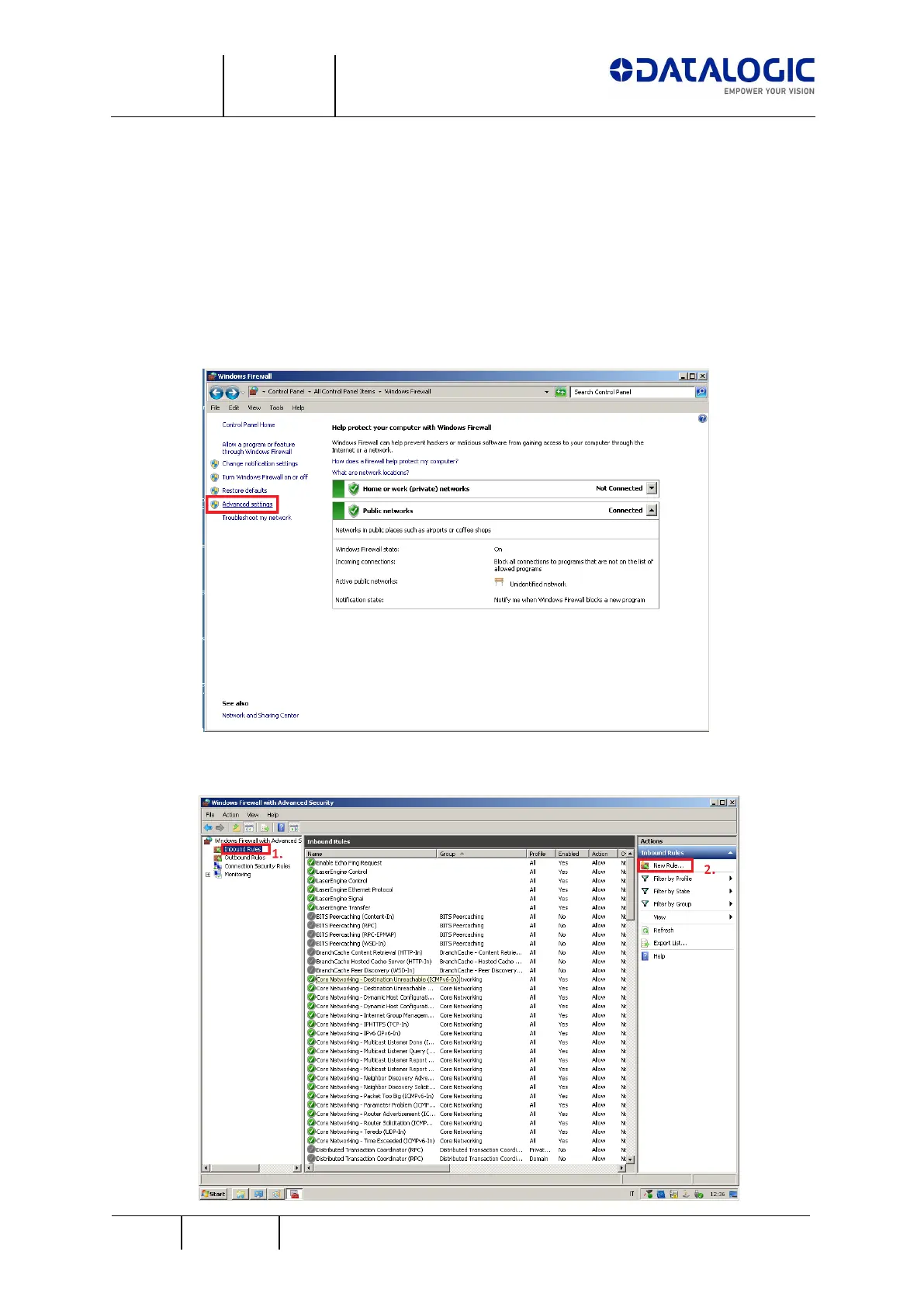Page 7/27
© 2019 Datalogic S.r.l – All Rights Reserved
Advanced net settings of the Laser Marker
All Datalogic Laser Marking devices are controlled by the Windows Firewall, which by
default settings does not allow Inbound and Outbound ProfiNet/IO traffic; in order to
establish a ProfiNet/IO connection between the PLC and the Laser Marker, the user can
either completely disable the control of the Windows Firewall, or allow all Inbound and
Outbound traffic regarding ‘LaserEngine.exe’.
To create these Inbound and outbound rules regarding the Windows Firewall, the User
can follow this procedure on the Laser Marker:
1. Enter the Control Panel and select ‘Advanced settings’.
2. New Inbound and Outbound rules need to be set for the ‘LaserEngine.exe’
program: click on ‘Inbound Rule’ and then select ‘New Rule…’.
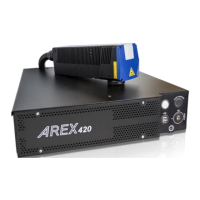