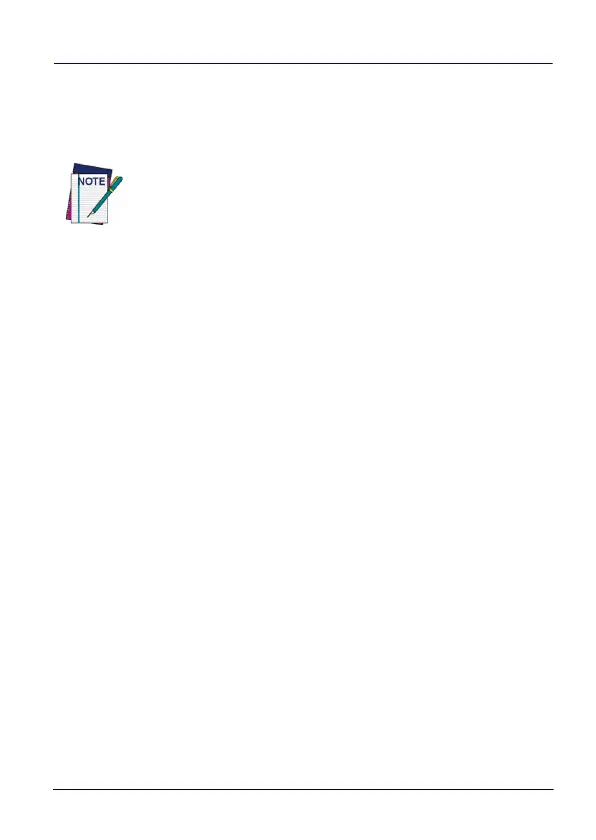Programming
Quick Reference Guide 15
Operating Modes
The reader can operate with different behavior, depending on the
selected scanning mode.
Trigger single (Default)
- Scanning is activated when the button is
pushed or through a DESP command or through an external trigger
(RS232 interface only). When the device is triggered, illumination is
turned on and the scanner attempts to read a label.
Scanning is activated until one of the following occurs:
• the programmable "Scanning Active Time" has elapsed
• a label has been read
• the trigger is released
Stand Mode (Automatic - Object Sense)
- Scanning is turned on auto-
matically when an item is placed in reader's field of view. The scan-
ner looks for changes within its field-of-view. The Aiming Pattern is
always on to show the optimum reading area. If a predefined
amount of movement is detected, the white illumination switches
on. Scanning continues until a label is read or "Scanning Active Time"
has elapsed.
Always ON
- scanning is continuously on. The illuminator is always
ON and the reader is always ready for code reading. Double Read
Timeout prevents undesired multiple reads. In DSM0421 models
AIM laser is off by default.
It is not recommended to use ALWAYS ON mode continuously for an
extended time (use Stand mode instead when possible). In order to
prevent overheat, the device might apply power reduction strategies
(like reducing FPS or turning off AIM laser) if internal temperature
reaches the defined threshold; when temperature is back below
threshold, full power is restored.
See the PRG for further information on the operation of reading
modes and additional programmable features.
