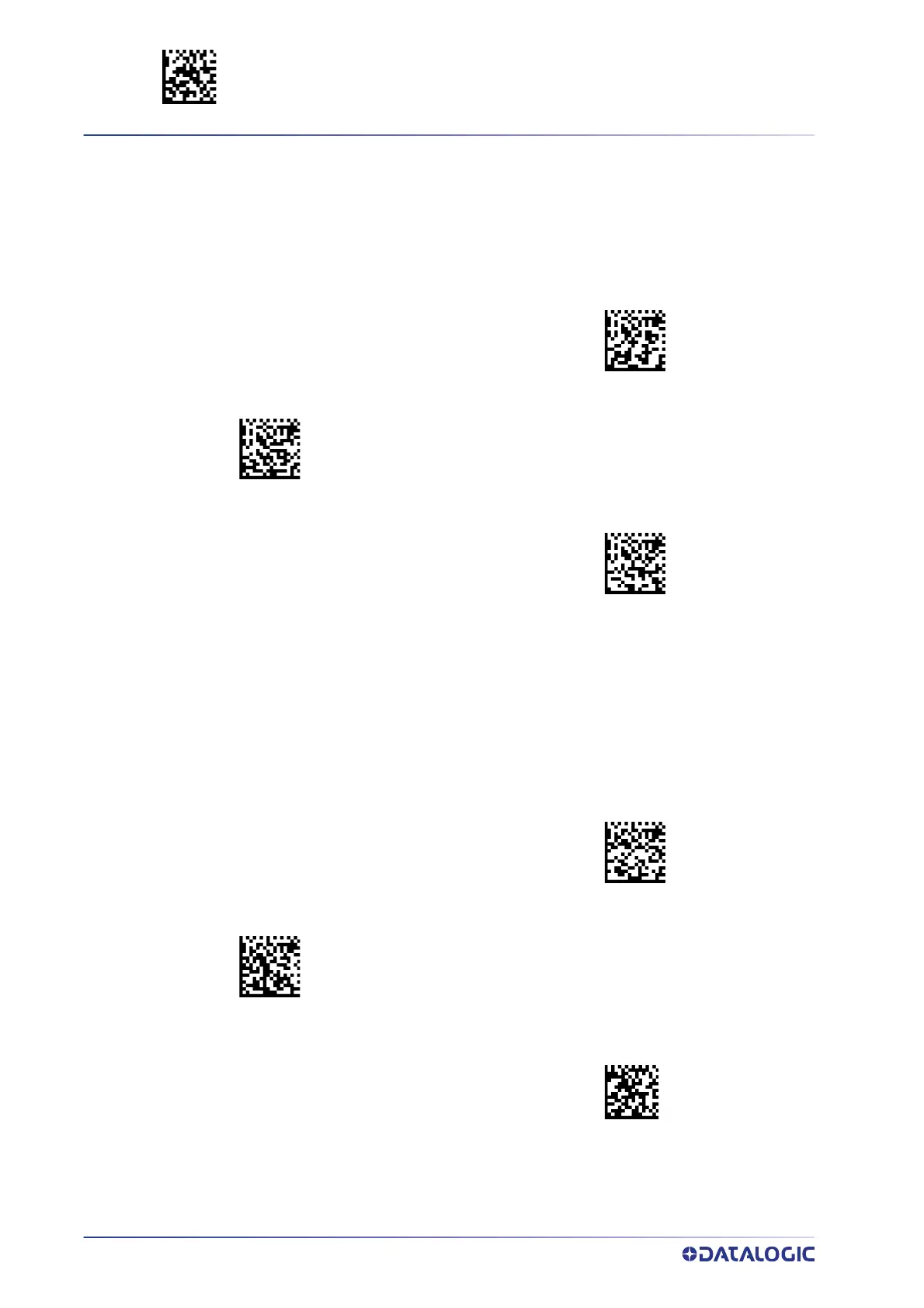ENTER/EXIT PROGRAMMING MODE READING PARAMETERS
112
GRYPHON™ I GD/GBT/GM4500
CAMERA CONTROL
Aiming Pointer
Enables/disables the aiming pointer for all symbologies.
Aiming Duration Timer
Specifies the frame of time the aiming pointer remains on after decoding a label, when
in trigger single mode.The range for this setting is from 1 to 255 seconds in 1-second
increments. See
page 265 in “References” for a description of this feature.
$CTAAP00
Aiming Pointer = Disable
Aiming Pointer = Enable
$CTAAP01
$CTAAP02
Aiming Pointer = Green Spot
$CLSTM00
Aiming Duration Timer = Aiming Off After Decoding
Aiming Duration Timer = Set Aiming Duration Timer
$CLSTM
To configure, scan the ENTER/EXIT PROGRAMMING
MODE bar code above, then the bar code at left fol-
lowed by the digits from the Alphanumeric charac-
ters in Appendix D representing your desired
character(s). End by scanning
the ENTER/EXIT bar
code.
Make a mistake? Scan the CANCEL bar code to abort
and not sav
e the entry string. You can then start
again at the beginning.
CANCEL
