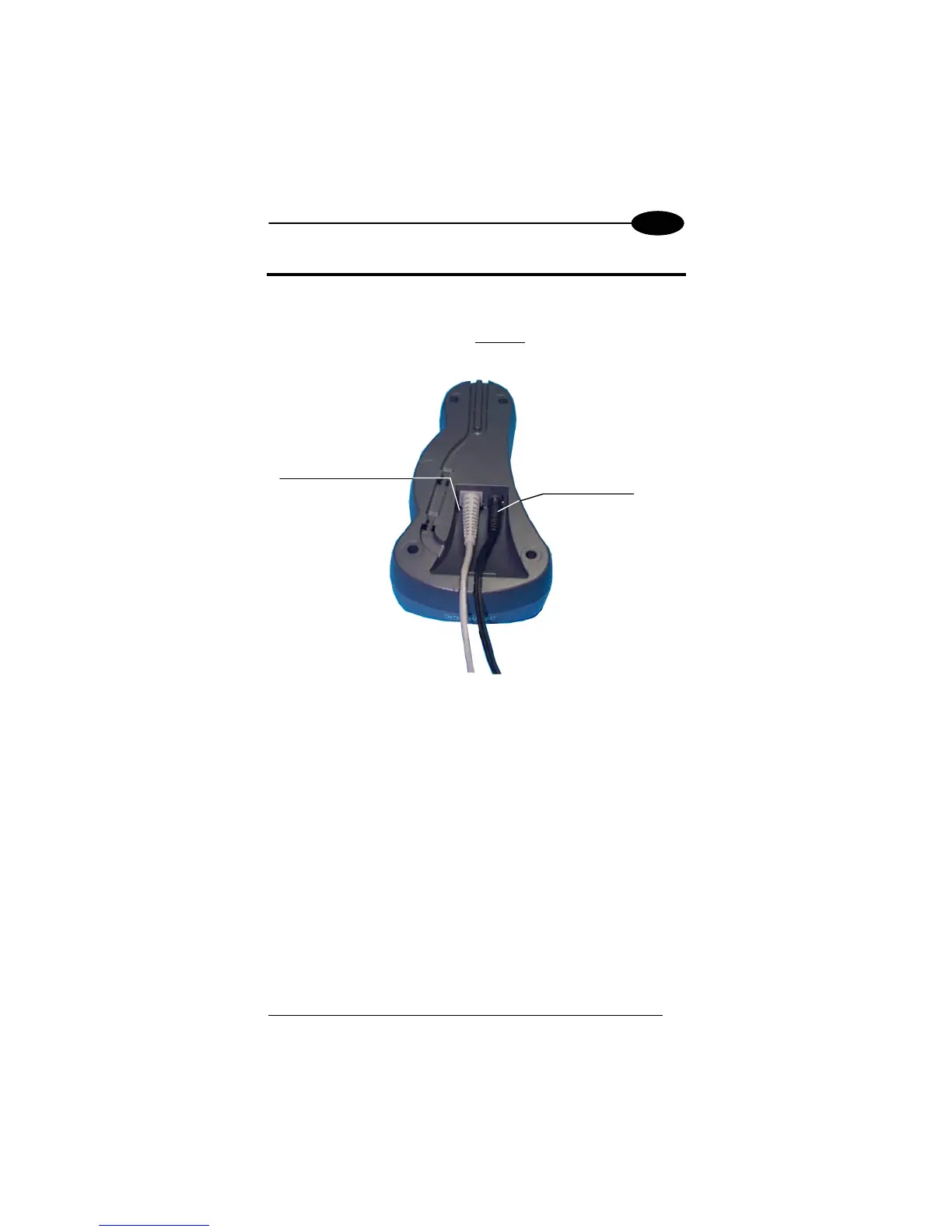GRYPHON™ BT
11
UK/US
SERIAL CONFIGURATION OPTIONS
In addition to the battery charge function C-GRYPHON can be connected to a
PC by means of an RS232 interface to send new configuration strings from the
PC to the reader (i.e. using DL Sm@rtSet™), to upgrade application software
onto the Gryphon™ BT reader or optionally
when performing the copy
configuration procedure (see the Gryphon™ BT Reference Manual).
Host interface connector
To proceed with these operations, connect an RS232 cable between
C-GRYPHON and the PC. Connect the power supply to C-GRYPHON. Place
the Gryphon™ BT reader onto the charger.
Power Supply
RS232 Interface to PC
