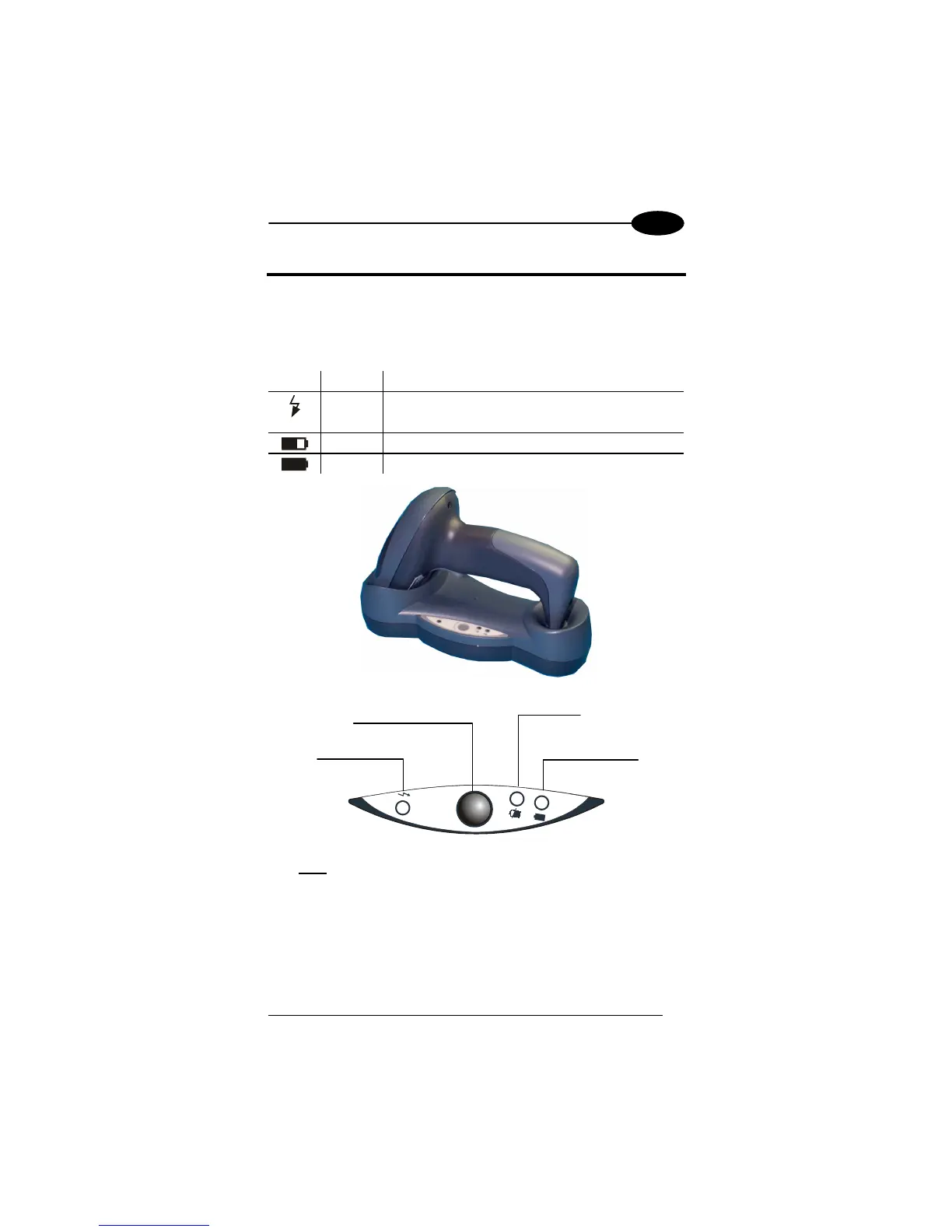GRYPHON™ BT
3
UK/US
CHARGING THE BATTERIES
By placing the reader onto the C-GRYPHON battery charger it is possible to
charge the Gryphon™ BT batteries. Make sure the charging LED goes on.
The LEDs positioned on the cradle signal the charge status, as described in the
following table:
LED STATUS
Yellow
On = C-GRYPHON is powered.
Blinking = C-GRYPHON receives commands from
the Host.
Red On = the battery charge is in progress.
Green On = the battery is completely charged.
D
I
S
C
H
A
R
G
E
After many
recharging cycles NiMh and NiCd batteries may tend to lose their
operating autonomy. This condition can be overcome by positioning the
Gryphon™ BT onto the C- GRYPHON charger and pressing the “battery
reconditioning” button. A discharge cycle may last up to 2 hours.
Power on / Data
(yellow LED)
Battery reconditioning
button
Charge completed
(green LED)
Charging
(red LED)
