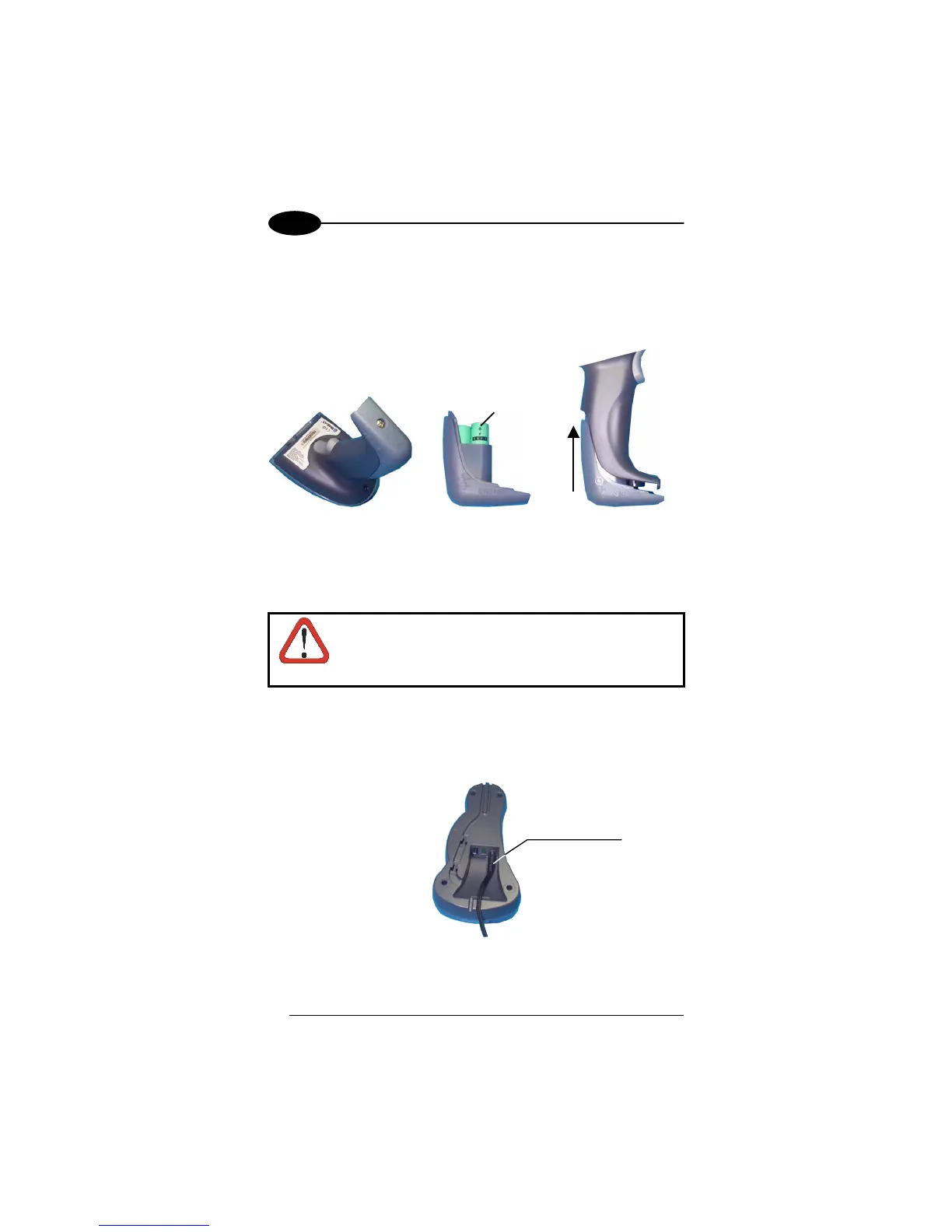DATALOGIC
4
UK/US
Changing the Batteries
When the above procedure is no longer effective, the batteries must be
changed. To change the batteries of your reader, unscrew the battery cover
screw, replace the old batteries with new ones, then insert the cover in the
handle and screw it back into place. (See the following figures).
CAUTION
Dispose of the batteries as required by the relevant laws in force.
Powering the C-GRYPHON
CAUTION
Connections should always be made with power off!
Apply power to C-GRYPHON by connecting a power supply unit to the connector
on the base of the battery charger.
C-GRYPHON is ready to charge Gryphon™ BT Series readers with NiMh or NiCd
batteries.
C-GRYPHON power supply connector
+
Power Supply
