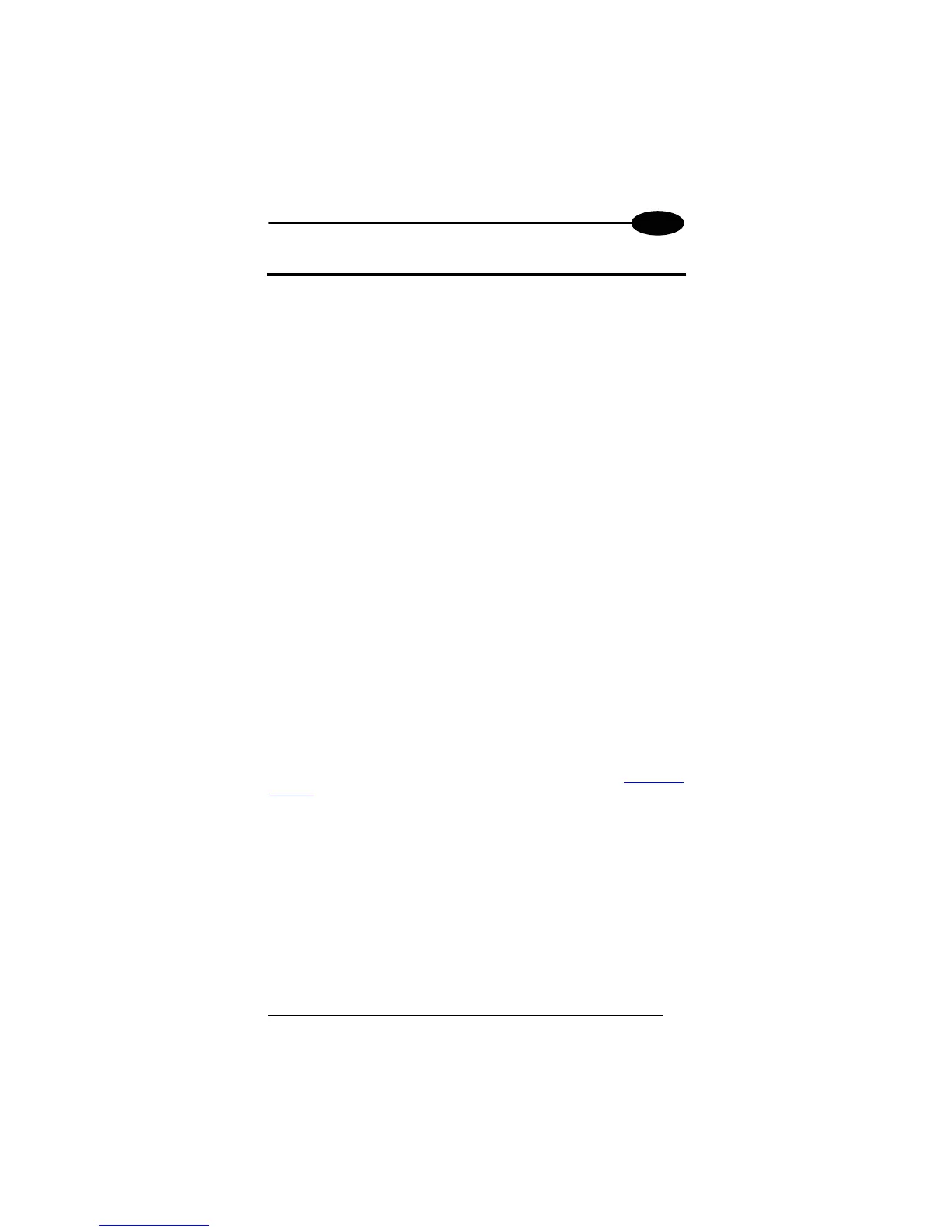GRYPHON™ BT
5
UK/US
GRYPHON™ BT OPERATION
RADIO CONNECTION
Gryphon™ BT as Slave
A Gryphon™ BT is Slave when it sends barcodes to a Master remote
Bluetooth
®
device such as a PC, Laptop, PDA, etc, which has initialized the
communication.
Once set as Slave, a Gryphon™ BT reader requires no particular configuration
for communication, however some radio parameters can be set to increase
system performance and data transmission security, see the Gryphon™ BT
Reference Manual on the configuration CD-ROM. At startup the reader can only
wait for the Master to initialize the radio communication.
The following is a general procedure recommended for Gryphon™ BT Slave
applications:
1. Power up the remote Bluetooth
®
Master device (example Laptop or
PC).
2. Power up the Gryphon™ BT reader within radio range (10 meters).
Any modifications to the radio configuration should be made at this time
before the radio connection takes place.
3. From the remote Bluetooth
®
Master device, execute the Discovery
procedure, (according to the procedure given in the documentation of the
Bluetooth
®
Master device), to recognize the Gryphon™ BT reader(s)
within radio range.
4. Check that "Gryphon BTx00 " is shown among the discovered
devices.
5. Request to open an SPP connection with Gryphon™ BT, making
sure to disable any required PIN and/or pairing parameters. Gryphon™ BT
is always discoverable and connectable without any required PIN.
After the Gryphon™ BT reader indicates radio connection (see the Status LED
Indicator table), you can start sending barcodes.
If the Master remote Bluetooth
®
device can support a piconet, the
communication can be established with up to 7 seven Slave readers at the
same time.
