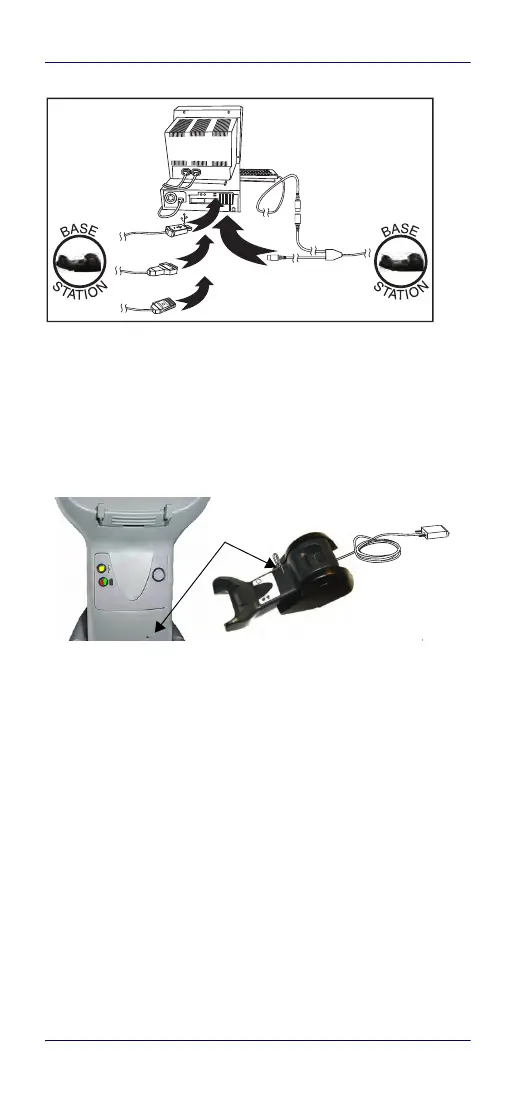Connecting the Base Station
Quick Reference Guide 7
Figure 8. Connecting to the Host
Power Connection:
Plug the AC Adapter into an approved AC
wall socket with the cable facing downwards (as shown in
Fig-
ure 5
) to prevent undue strain on the socket.
Disconnecting the Cable:
To detach the cable, insert a paper clip
or similar object into the hole on the base, as shown.
Figure 9. Disconnecting the Cable
U
S
B
I
B
M
K
e
y
b
o
a
r
d
W
e
d
g
e
W
a
n
d
or...
or...
or...
