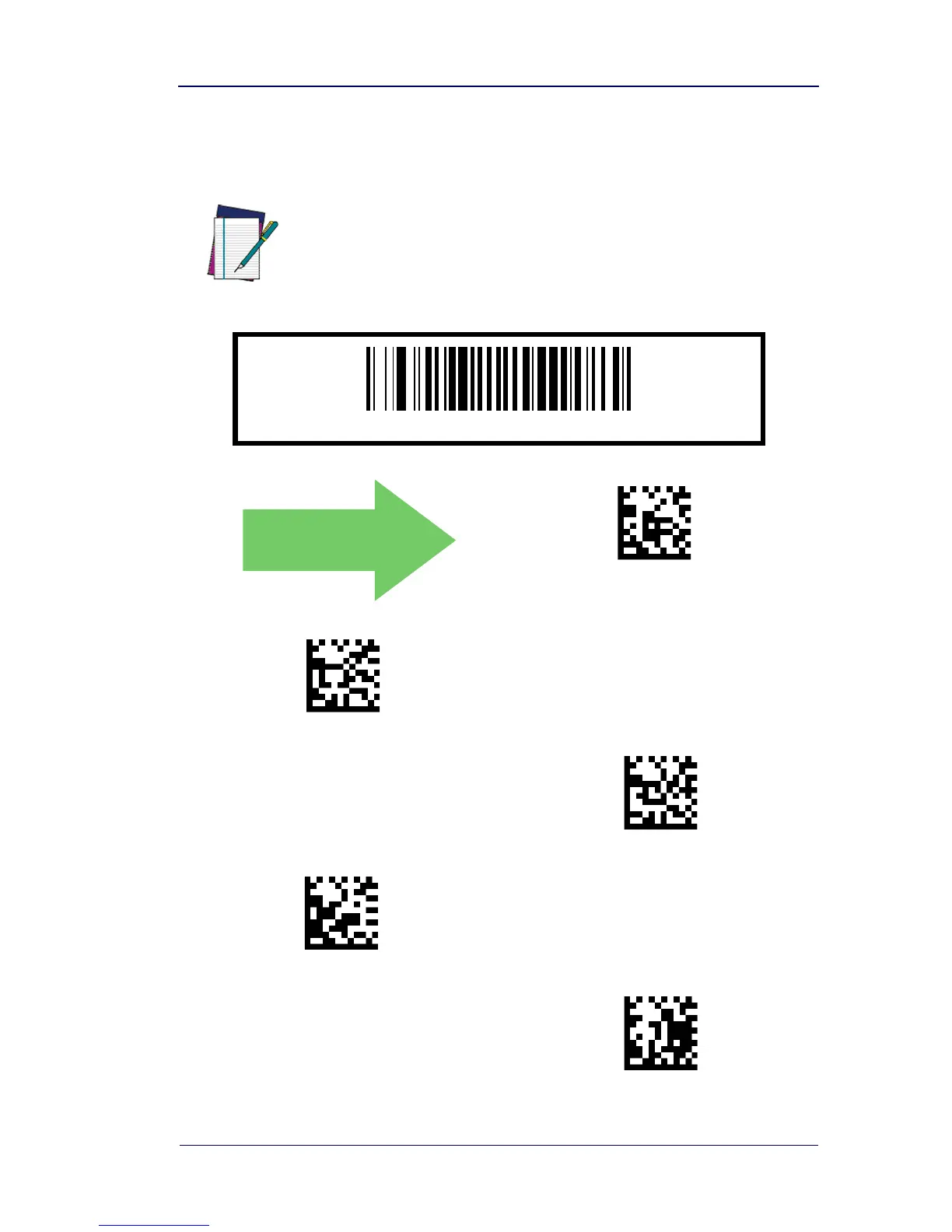Quick Reference Guide 13
Cell Mode Percent
Specifies the rate of frames dedicated to reading cell phones. Cell
phone mode must be enabled for this to be active.
NOTE
Settings above 10% will slow down read performance on
printed barcodes.
START / END
Cell Mode Percent = 2.5%
(Very Low)
Cell Mode Percent = 5% (Low)
Cell Mode Percent = 10% (Medium)
Cell Mode Percent = 20% (Med High)
Cell Mode Percent = 50% (High)
