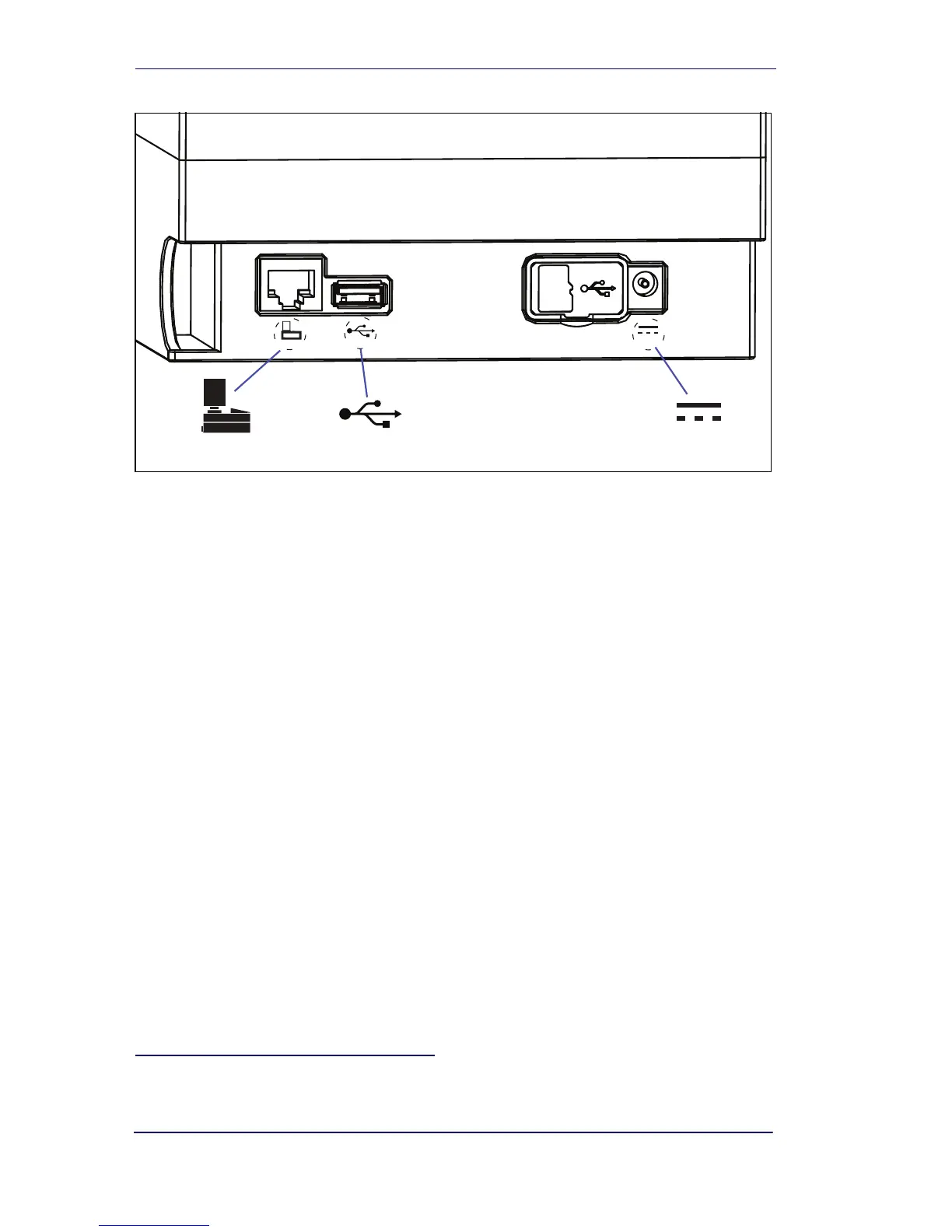2 Magellan™ 3500HSi
Figure 2. Connectors
Installation
Connect the scanner to the host (terminal) using the interface (I/F) cable
as shown in
Figure 3 on page 3. A cable from an older existing installa-
tion can be re-used only for RS-232 interfaces. If external power is used/
needed, plug the AC Adapter into the AC wall outlet, then connect it to the
unit as shown in ‘b’ of the illustration.
The scanner will go through its power-up routine, which may take longer
than 10 seconds. After it is complete, scan some known-good bar code
samples to verify correct operation. The scanner should beep and/or
flash its good read LED
1
and send the bar code data to the host or termi-
nal. If not, use the Troubleshooting section of this guide to identify any
problems.
1. Beeper and LED behavior may have previously been configured as “dis-
abled” by another user.
