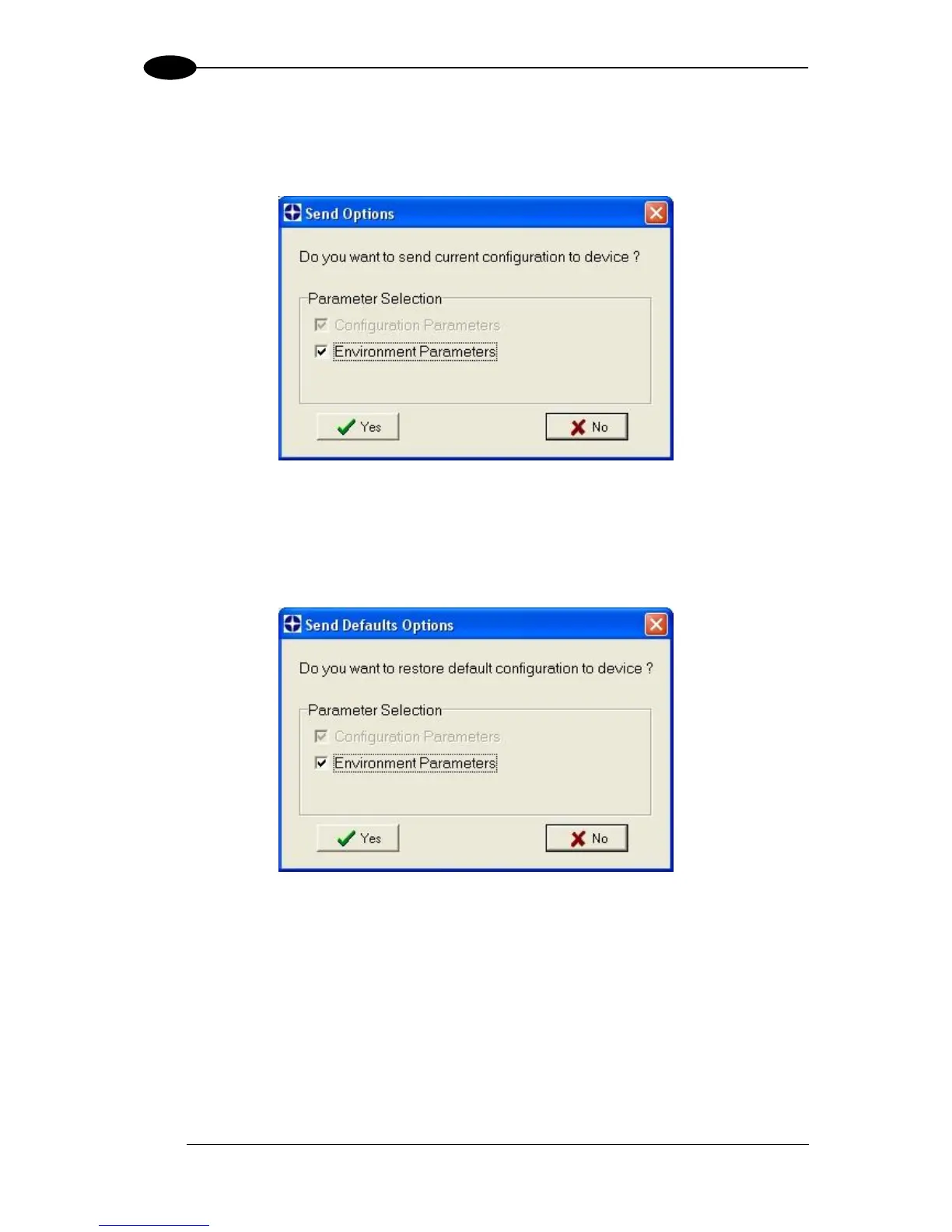For device replacement it is necessary to send the previously saved configuration (both
Configuration and Environmental parameters) to the new device. To do this select "Send
Configuration with Options" from the Device Menu and check the Environmental Parameters
checkbox:
In order to return a device to its absolute default parameters including Environmental
parameters, the following Send Default Configuration with Options" dialog must be used: