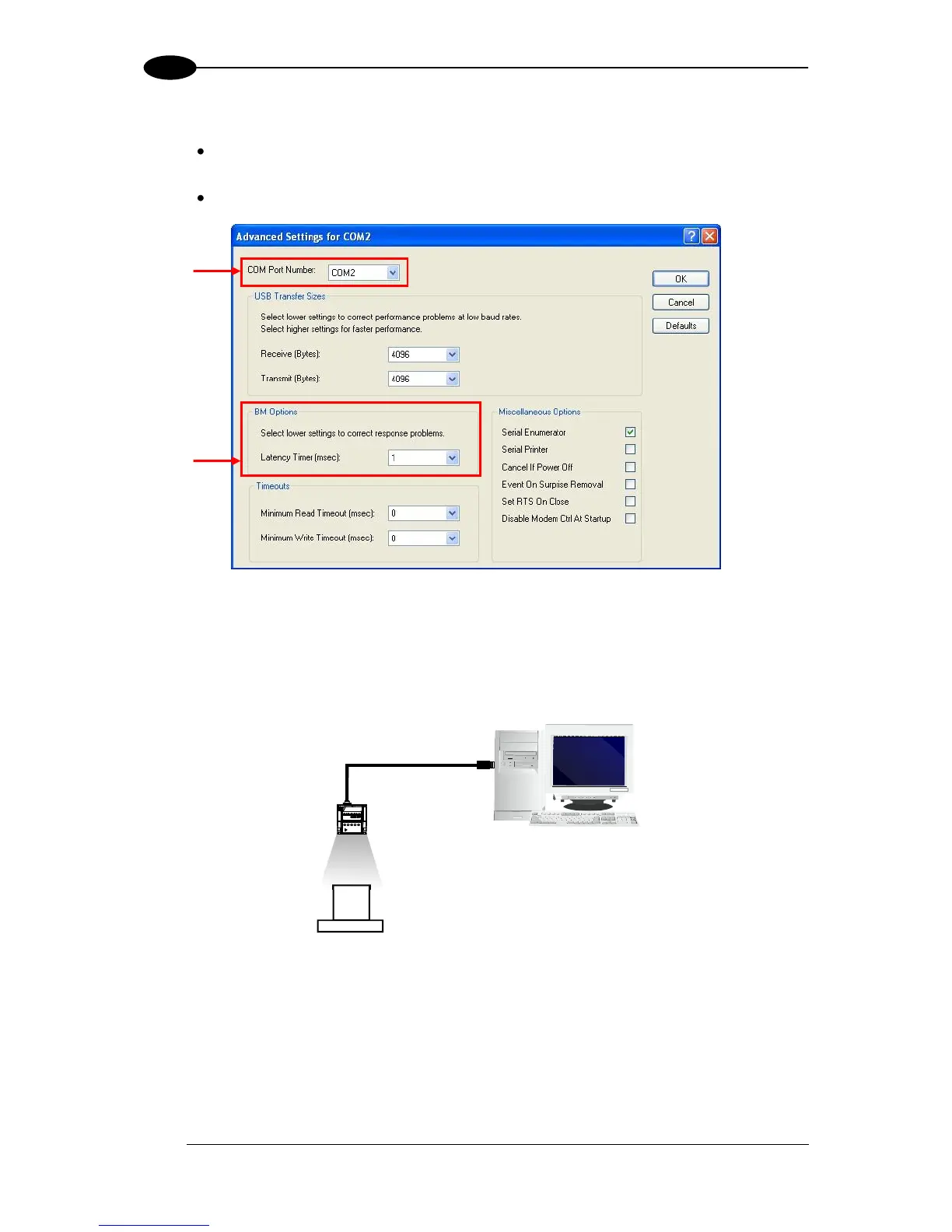6. From the "Advanced Settings for COMx" dialog:
Expand the "COM Port Number" menu and select a new COM Port number if
desired (optional).
Set the "BM Options" -> "Latency Timer" (msec) parameter to 1.
You are now ready to use the new COM Port.
Matrix 210™ USB models can be connected in a Point-to-Point layout to a local host through
their USB cable. No external power supply is necessary.
Figure 2 – Matrix 210™ USB Model in a Point-to-Point Layout