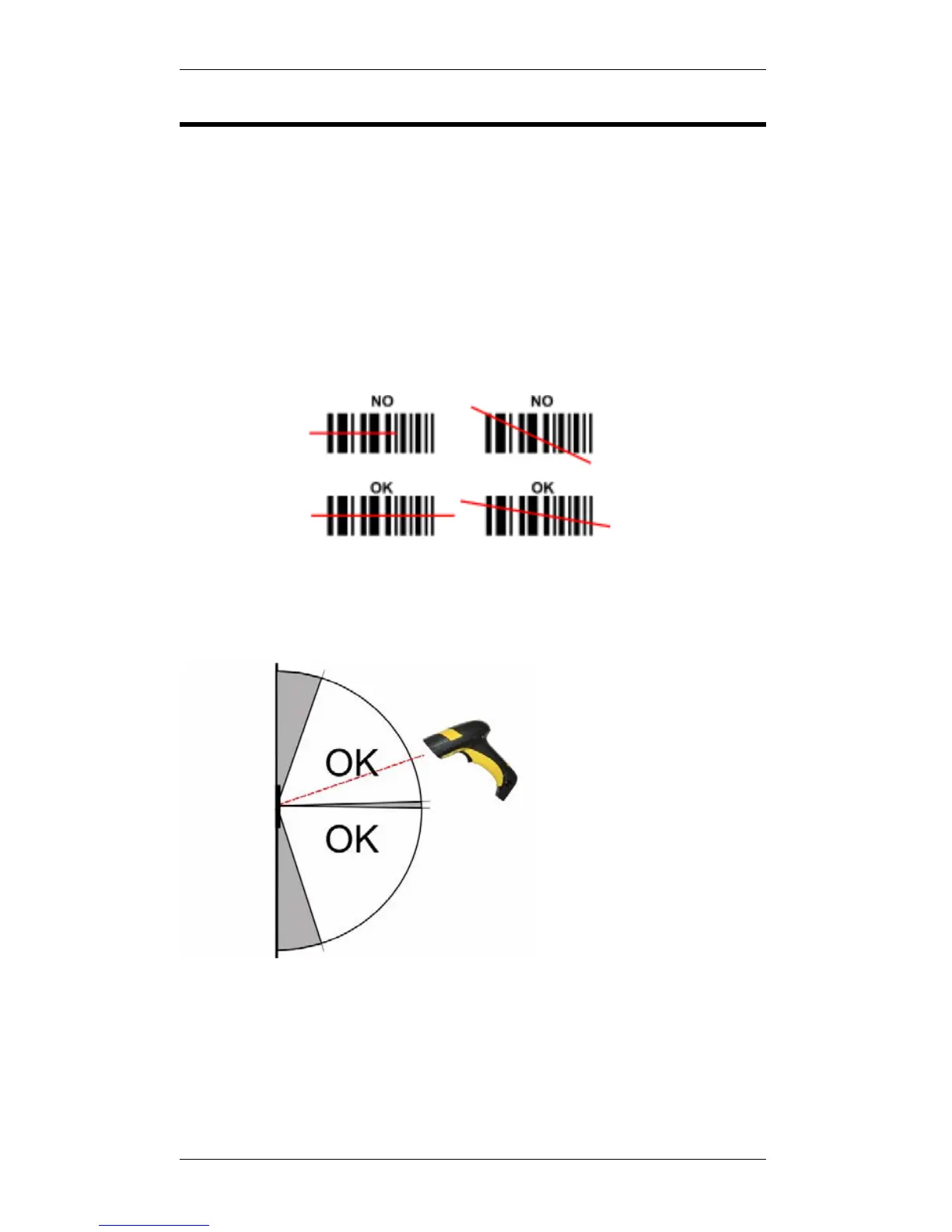Using PowerScan™ M8300
2PowerScan™ M8300
USING POWERSCAN
™
M8300
The PowerScan
™
M8300 series readers can be used with either an BC-80X0 cradle or
Stargate™ radio base station to build a Cordless Reading System for the collection,
decoding and transmission of barcoded data.
PowerScan
™
M8300 laser readers automatically scan barcodes at a distance. Simply
aim and pull the trigger.
SCAN LINE POSITION
Code scanning is performed along the scan line emitted from the reading window.
This line must cross the entire code. The best reading angles are indicated in the
figure below:
READING ANGLE
Successful scanning is obtained by tilting the reader with respect to the barcode to
avoid direct reflections that impair the reading performance, see the figure below.
