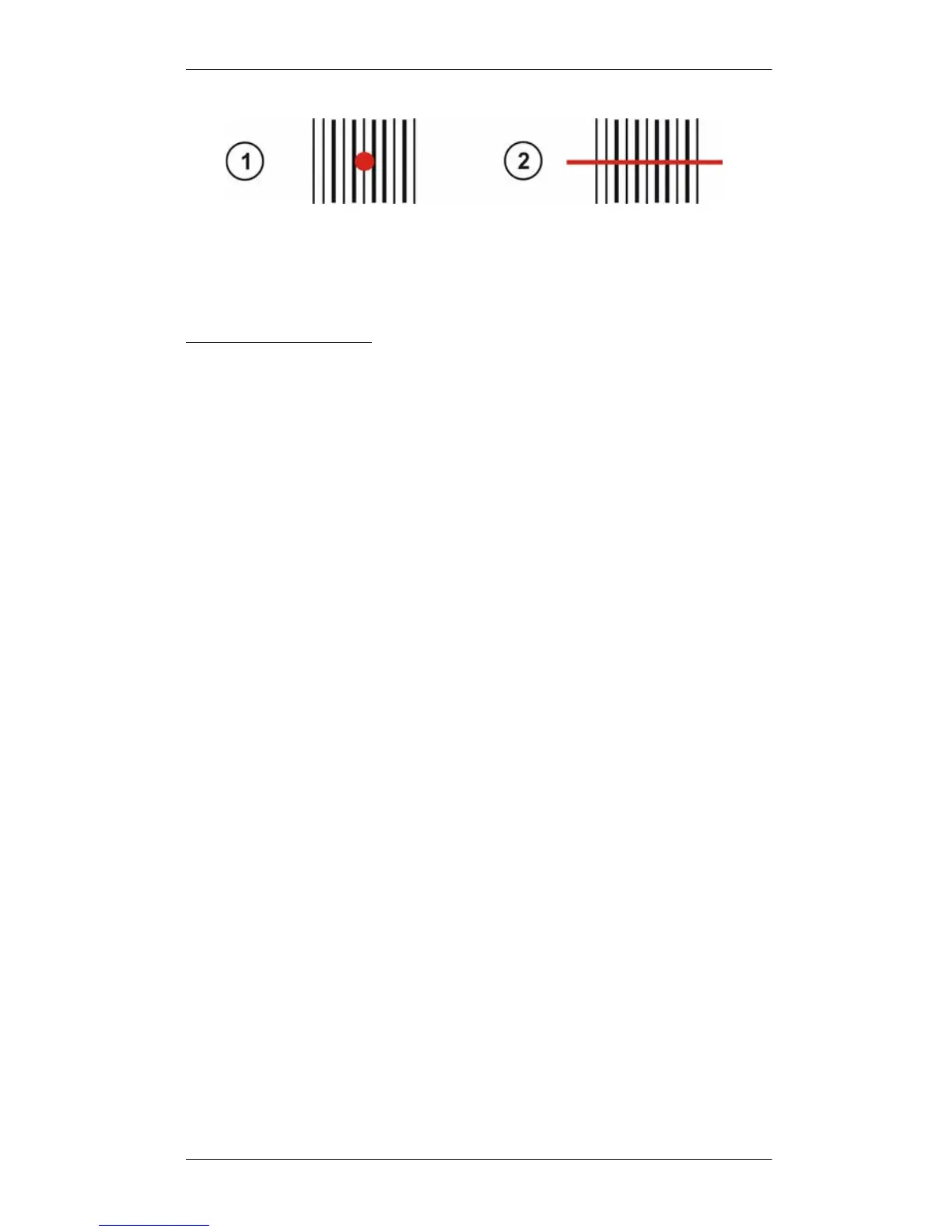Using PowerScan™ M8300
Quick Reference Guide 3
AIMING SYSTEM
PowerScan
™
M8300 provides an aiming system. If enabled, a partial trigger press
produces a red spot, which should be aimed over the code center to get the best
reading performance, see figure (1) above. By completely pressing the trigger the
scan line appears to start the code scanning (2).
After setting up the reader
, you can enable or disable the aiming system by reading
the codes below:
Disable Aiming System (Default)
Ì$+Bj0$-"Î
Enable Aiming System
Ì$+Bj1$-'Î