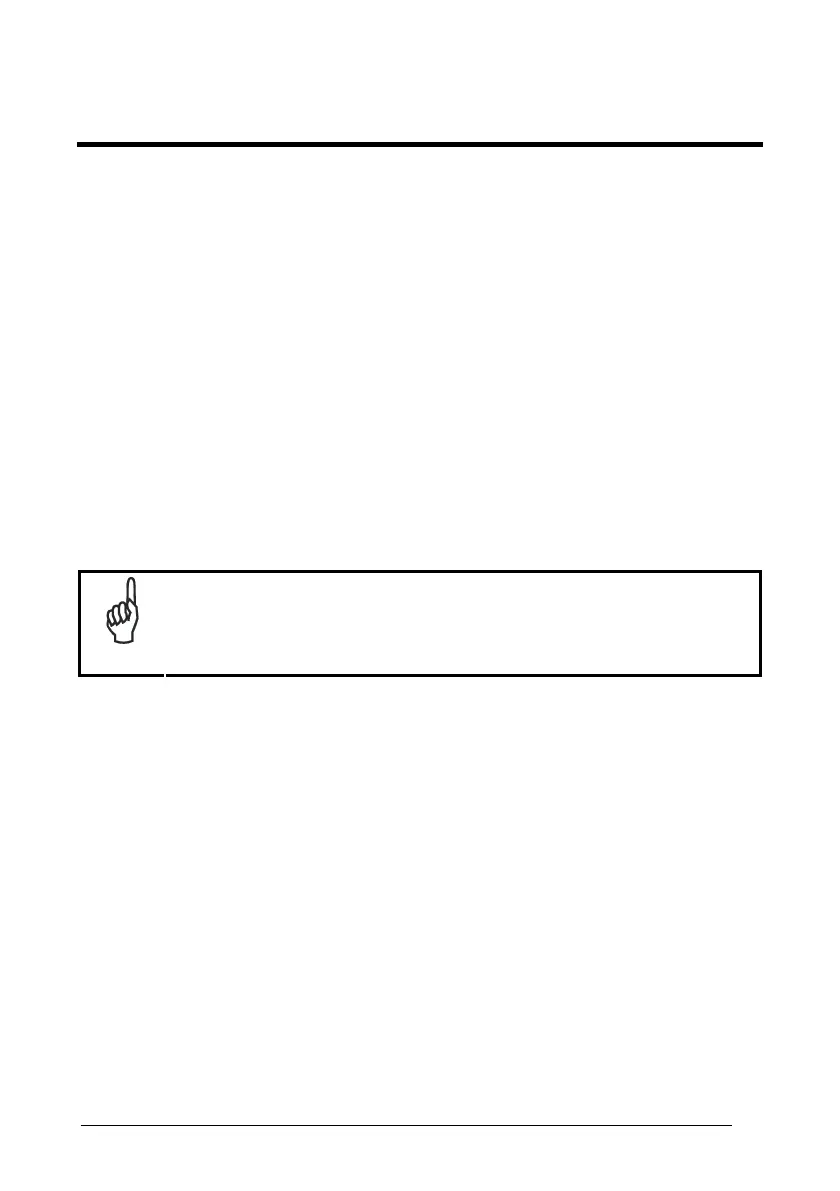REFERENCES
5 REFERENCES
5.1 RS-232 – USB COM
5.1.1 ACK/NACK Protocol
The transmission protocol takes place between reader and Host. Once the reader
has read a code, it emits a good read beep and passes its data to the Host.
When ACK/NACK is disabled, there is no control from reader to Host transmission.
When ACK/NACK is enabled, the Host sends an ACK character (06 HEX) in the case
of good reception or the NACK character (15 HEX) requesting re-transmission, in the
case of bad reception.
If the reader does receive an ACK, no signal will be emitted; whereas, if it does not
receive an ACK or NACK, it will emit a wrong reception tone after a few seconds.
NOTE
PowerScan® PD8530 reader cannot read barcodes while waiting for
the Host response.
5.1.2 RX Timeout
This parameter can be used to automatically end data reception from the Host after
the specific period of time.
If no character is received from Host, after the timeout expires, any incomplete string
(any string not terminated by <CR>) is flushed from the device buffer.
111
