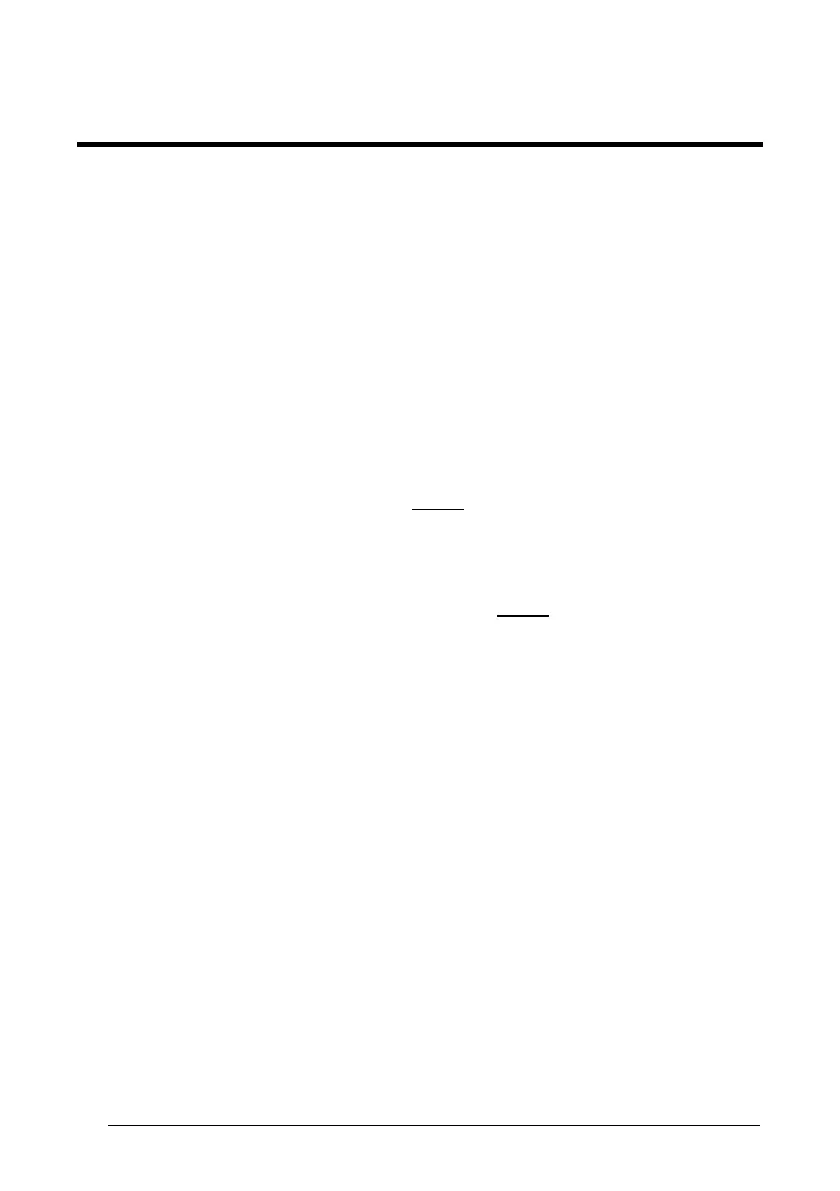POWERSCAN® PD8530
4 CONFIGURATION USING CODE SYMBOLS
This section describes the programming method of using configuration code symbols
to program your reader. By using the PowerScan® PD8530 reader to read/decode
these special configuration symbols, you can configure, and obtain information from
its system software.
When you are reading configuration code symbols, carefully aim the PowerScan®
PD8530 2D reader to avoid reading adjacent symbols.
The configuration code symbols in this chapter are divided into logical
sections according to the type of configuration required, (RS-232
configuration, Code selection, etc.). If arguments are required with a command,
you can read additional code labels (typically digits) from Appendix D.
To c
onfigure y
our reader:
1. Read the Enter Configuration code ONCE, available on top of each page.
2. Modify the desired parameters in one or more sections by reading the parameter
code and selecting the value from the Hex/Numeric table (see Appendix D) or by
following
the given procedures.
3. Read the Exit and Save Configuration code ONCE, available on top of each
page.
Example for step 3:
To set the maximum length of characters in a Code 39 barcode symbol that the
reader will decode to 32:
first read the Maximum Length symbol for Code 39 on page 57
then read the s
ymbol for the digit "3" and lastly the symbol for the digit "2" in
Appendix D.
18