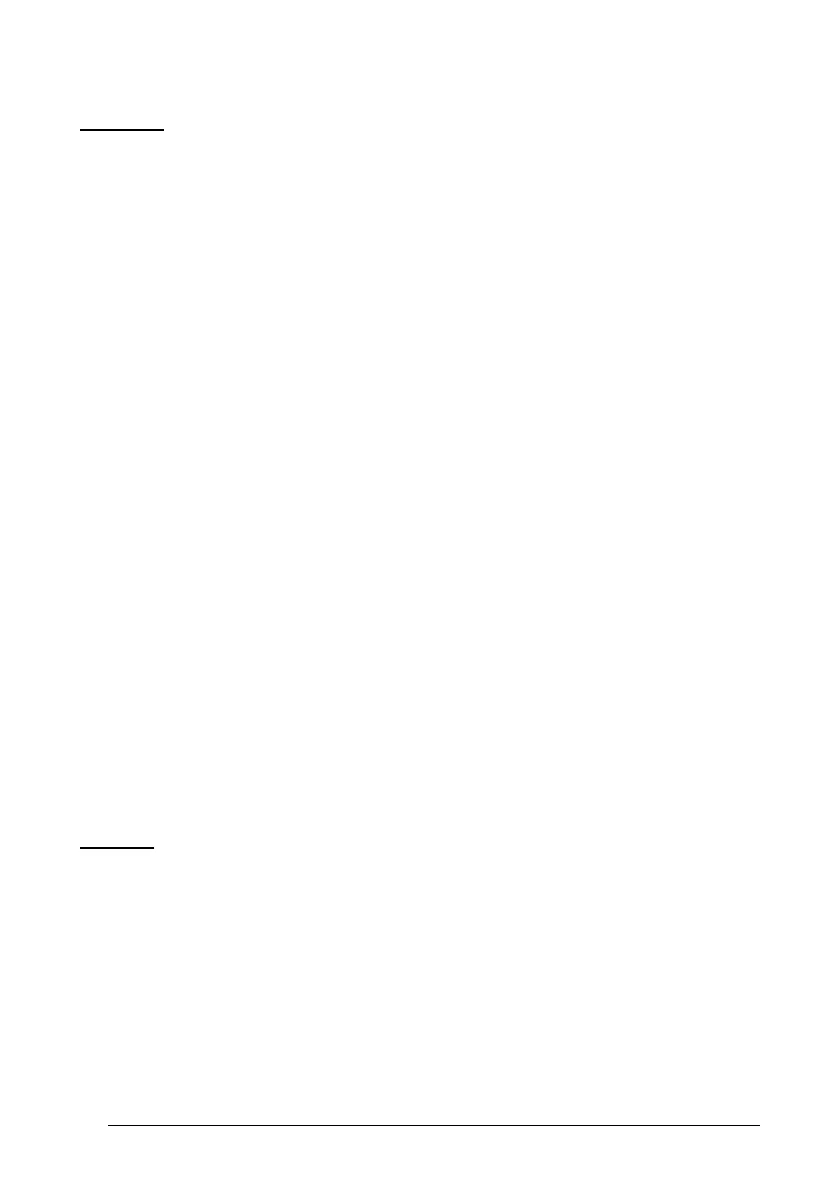POWERSCAN® PD8530
138
Examples
The string transmitted is 12345abcdef3790 and corresponds to the #DS function,
as defined in the programming language.
1) expression SSTR<#DS,1,5> + SSTR<#DS,11,15> + SSTR<#DS,6,9>
result 12345f3790abcd
2) expression FSTR<#DS, 616263, 616263, 0> + SSTR<#DS,LSTR<#DS>
-3, LSTR<#DS>
result abc3790
3) expression FSTR<#DS, 616272, 616261, 0>
result null string
4) expression #DS - FSTR<#DS, 616263, 6566, 0>
result 123453790
During the format definition the decoded string represented by #DS does not change.
Using Format Output in Format Definition
The input used by the above functions to define the code formatting usually
corresponds to the decoded code (#DS). Actually, the formatting expression of each
function can also format the result (output) produced by a preceding code formatting.
The format output is represented as follow:
#F<n>, where:
<n> = format number in the range 1-4
#F = format output
Being Format 5 not included in other format expression, the format number is in the
range 1-4. Furthermore, since a format expression operates upon the output of the
preceding formats, the expression defining Format 1 will never contain the result of
another format.
Example
The following expression is used to define Format 3:
#DS + FSTR<#F2, 6173, 6263, 0>
The expression input consists of the decoded code and the result produced by
Format 2 (#F2).
The FSTR function searches for a defined substring within the #F2 result; then, it
concatenates this substring and the decoded code. The result corresponds to #F3
output.