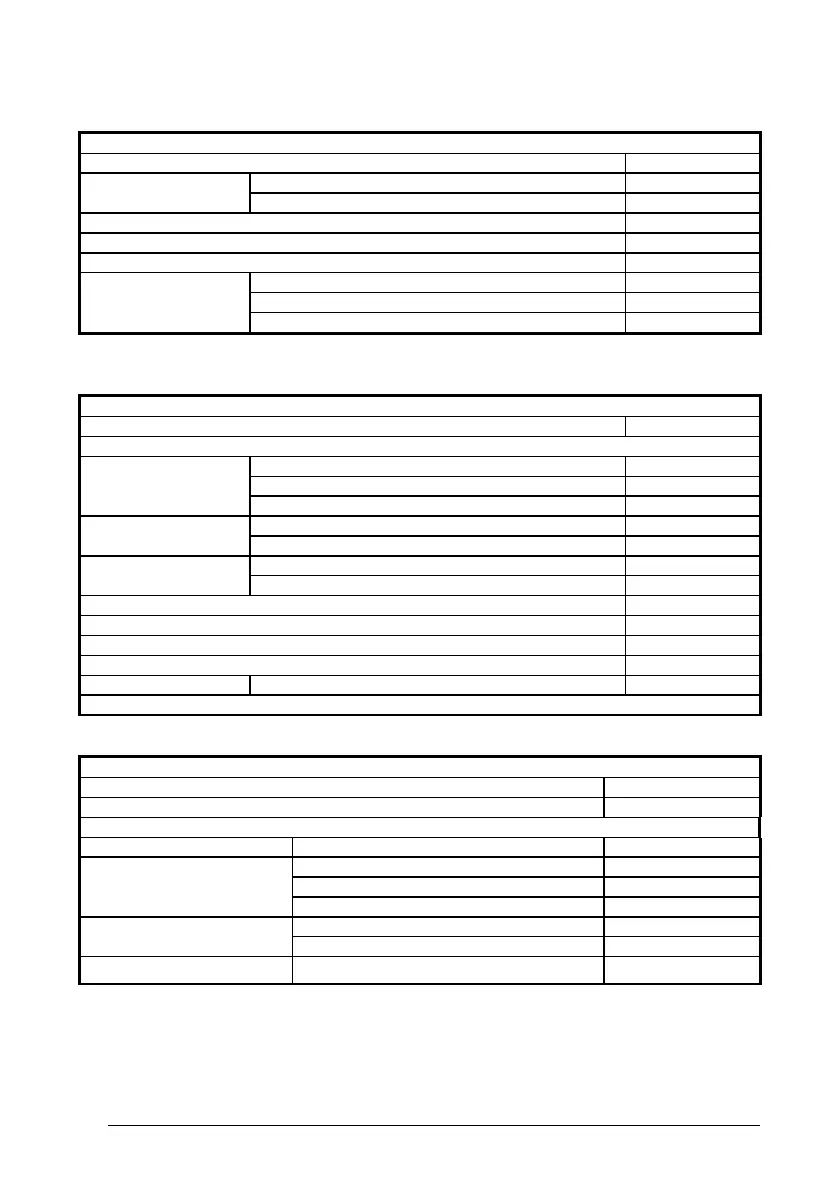POWERSCAN® PD8530
RS-232 (continued)
DESCRIPTION STRING
FIFO disabled DDC0
enabled DDC1
RX Timeout DEB00 - DEB99
Intercharacter Delay DEA00 - DEA99
Intercode Delay DEC00 - DEC99
Serial Trigger Lock disabled DDB0
enabled DDB1
Serial trigger Lock/Unlock characters CQBxx
x = Hex value from 00 to FF
USB
DESCRIPTION STRING
USB-COM
Handshake none UDA0
RTS/CTS UDA2
XON/XOFF UDA1
ACK/NACK Protocol disabled UDB0
enabled UDB1
FIFO disabled UDC0
enabled UDC1
RX Timeout DEB00 - DEB99
Intercharacter Delay UEA00 - UEA99
Intercode Delay UEC00 - UEC99
IBM USB
Device Usage Table top UJA0
Handheld UJA1
DATA FORMAT
DESCRIPTION STRING
Data Format Restore Default EZ0
SYMBOLOGY INDEPENDENT PARAMETERS
Code Identifier disabled EAA0
AIM standard Code ID EAA2
Custom Code ID EAA1
Datalogic Code ID EAA3
Code Length disabled ECA0
enabled ECA1
Set Headers no header EDA00
124