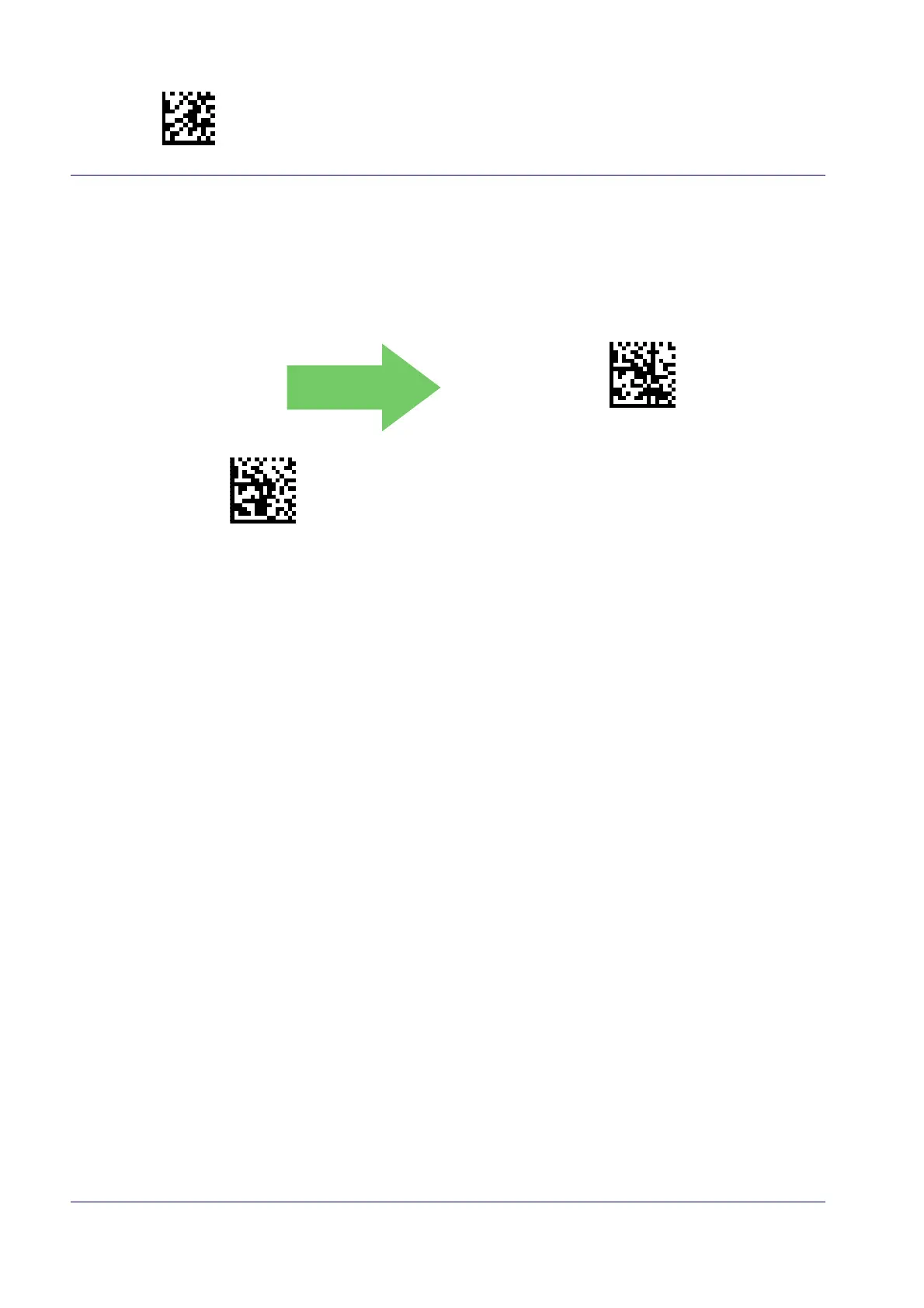Enter/Exit Programming Mode Scanning Features
76 QuickScan™ I QD24XX/QBT24XX/QM24XX
Stand Mode Indication
This operation is useful for indicating when the reader is in Stand Mode. If enabled, the blue
indicator will blink when Stand Mode scanning is active. If the reader is removed from its Stand
support or from the Base Station (cordless models) and switches out of Stand Mode into Trig-
gered Mode, blinking will stop unti
l
Stand Mode is active again.
DEFAULT
Stand Mode Indication = Disable
Stand Mode Indication = Enable