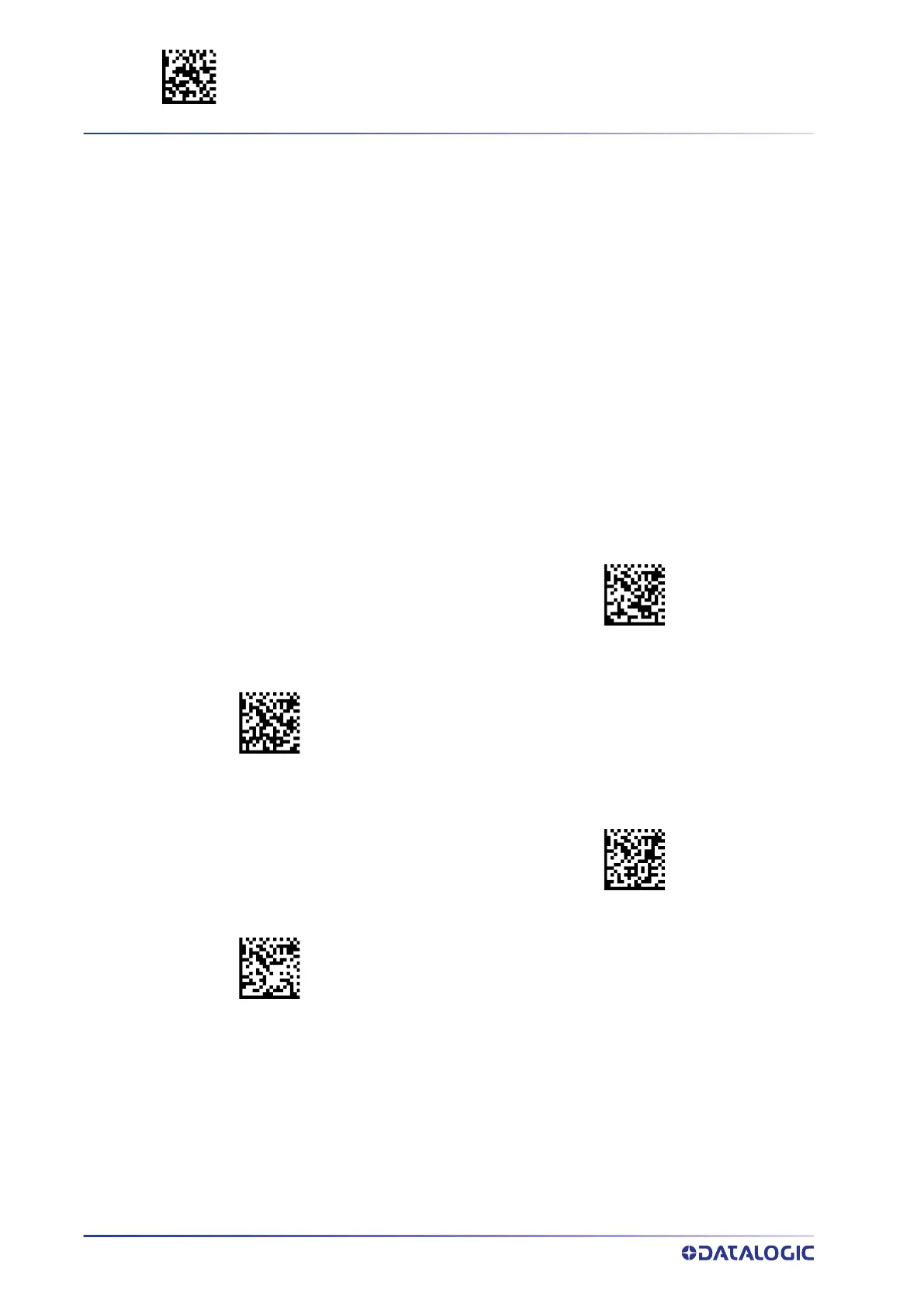ENTER/EXIT PROGRAMMING MODE READING PARAMETERS
92
QUICKSCAN™ 2500
Stand /Base Detection Behavior (QuickScan
™
QD2500 only)
Specifies the behavior of the reader when stationary in a stand. There are two condi-
tions which cause the reader to switch to Stand Mode/Object Detection:
• The reader is configured to switch to Stand Mode/Object Detection when station-
ary.
• The reader is placed into the base station of the base station.
Below are further options concerning Stand Operation.
Ignore Autorecognition: Disables mode switching when the reader is placed in a stand.
Switch to Stand Mode/Object Detection: Automatically switches the reader to Stand
Mode/Object Detection when the reader is placed in the stand.
Switch to Always On: Automatically switches the reader to Always On mode when the
reader is placed in the stand.
Switch to Flashing: Automatically switches the reader to Flash Mode when the reader
is placed in the stand.
$CSMSD00
Stand/Base Detection Behavior = Ignore Autorecognition
(do not change behavior)
Stand/Base Detection Behavior =
Switch to Stand Mode/Object Detection
$CSMSD01
$CSMSD02
Stand/Base Detection Behavior = Switch to Always On
Stand/Base Detection Behavior = Switch to Flashing
$CSMSD03
