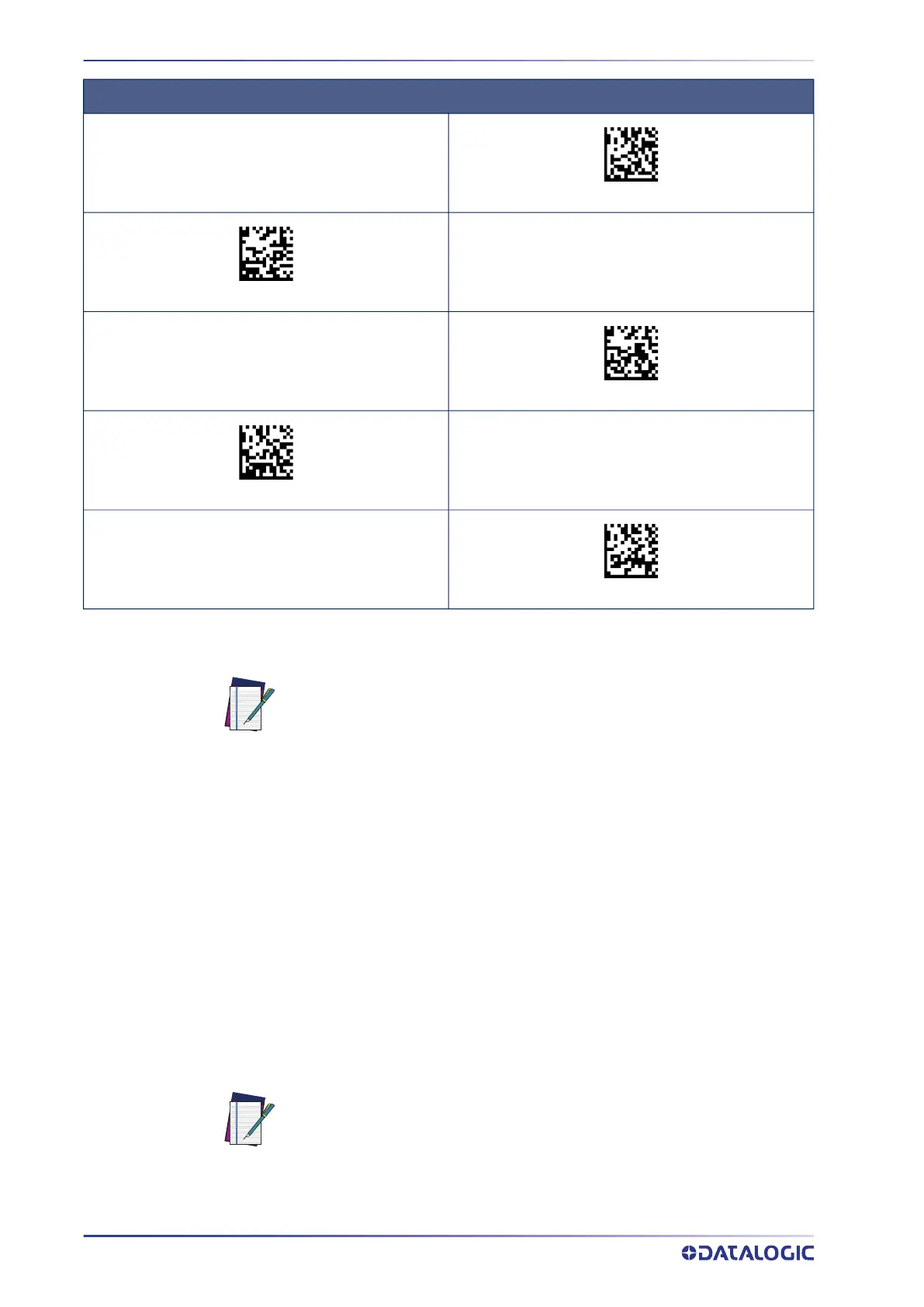SETUP
24
QUICKSCAN™ 2500
CUSTOMIZING CONFIGURATION SETTINGS
Using the Programming Bar Codes
This manual contains feature descriptions and bar codes which allow you to reconfigure
your reader. Some programming bar code labels, like
Resetting the Product Configuration
to Defaults, starting on page 26
, require only the scan of that single label to enact the
change.
Most of the programming labels in this manual, however, require the reader to be
placed in Programming Mode prior to scanning them. Scan an ENTER/EXIT bar code
once to enter Programming Mode. Once the reader is in Programming Mode, you can
scan a number of parameter settings before scanning the ENTER/EXIT bar code a second
time, which will then accept your changes, exit Programming Mode and return the
reader to normal operation.
KEYBOARD
USB Keyboard with standard key encoding
$P,HA35,P
Select USB Standard Keyboard
Select USB Alternative Keyboard
USB Keyboard with alternative key encoding
$P,HA2B,P
USB-Composite
(combines USB-KBD emulation and USB-COM
$P,HA4D,P
Select USB-Composite
Select KBD-AT
AT, PS/2 with standard key encoding
a
$P,HA29,P
AT, PS/2 with alternate key encoding
a
$P,HA26,P
Select KBD-AT-ALT
a. Not available for QW2500 and QD2520.
NOTE: The Wedge interface is supported by products manufactured until
June 2023.
NOTE: There are some exceptions to the typical programming sequence
described above. Please read the description and setting instructions care-
fully when configuring each given programmable feature.
