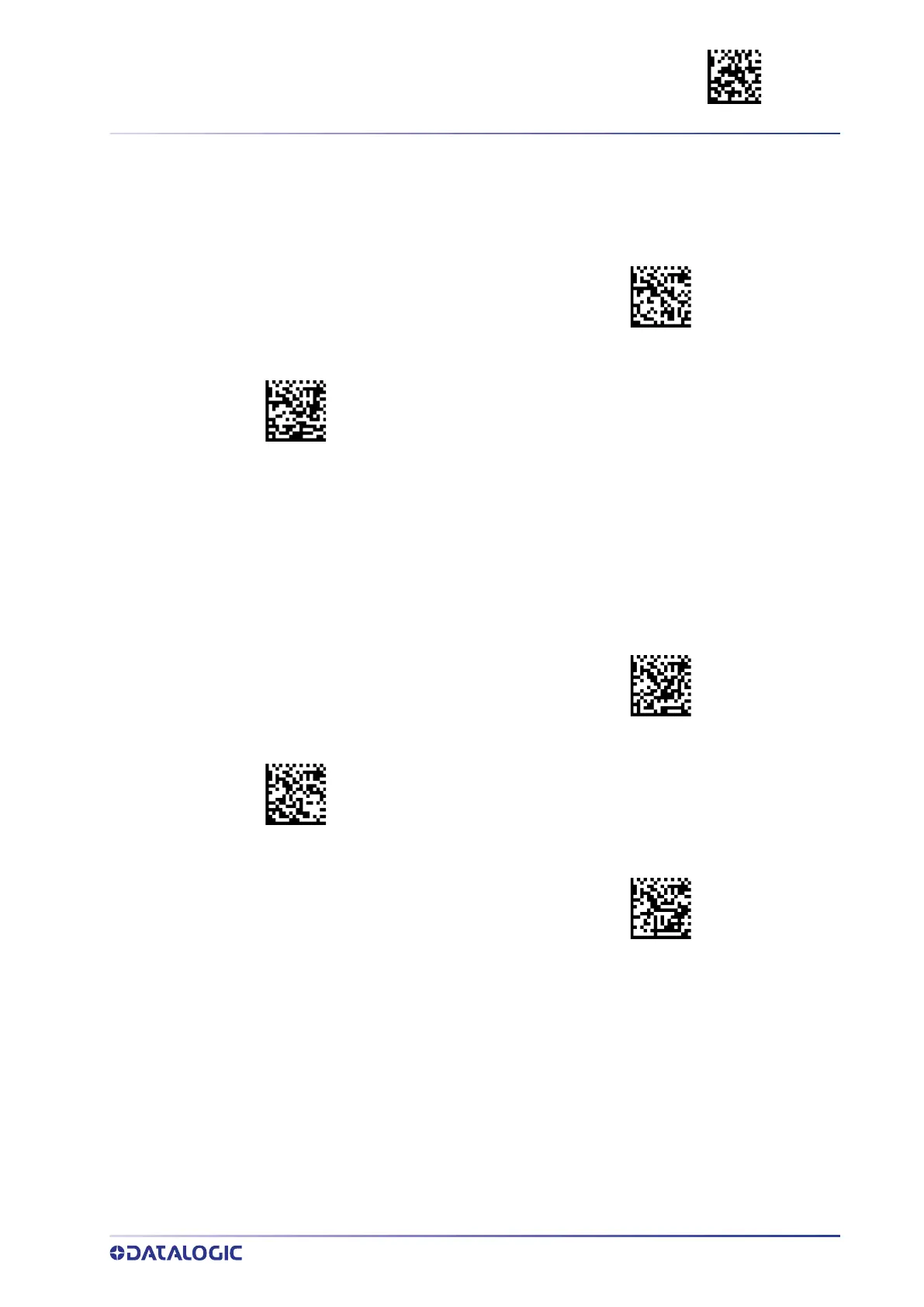SCANNING FEATURES ENTER/EXIT PROGRAMMING MODE
PRODUCT REFERENCE GUIDE
93
Stand Mode/Object Detection Indication (Stand Mode Flash)
This operation is useful for indicating when the reader is in Stand Mode. If enabled, the
blue indicator will blink when Stand Mode scanning is active.
Stand Mode/Object Detection Sensitivity
Sets the sensitivity level for stand mode/object detection wakeup. Choices are low,
medium and high.
$CSMFL00
Stand Mode/Object Detection Indication = Disable
Stand Mode/Object Detection Indication = Enable
$CSMFL01
$CSMSE00
Stand/Base Detection Sensitivity = Low
Stand/Base Detection Sensitivity = Medium
$CSMSE01
$CSMSE02
Stand/Base Detection Sensitivity = High
