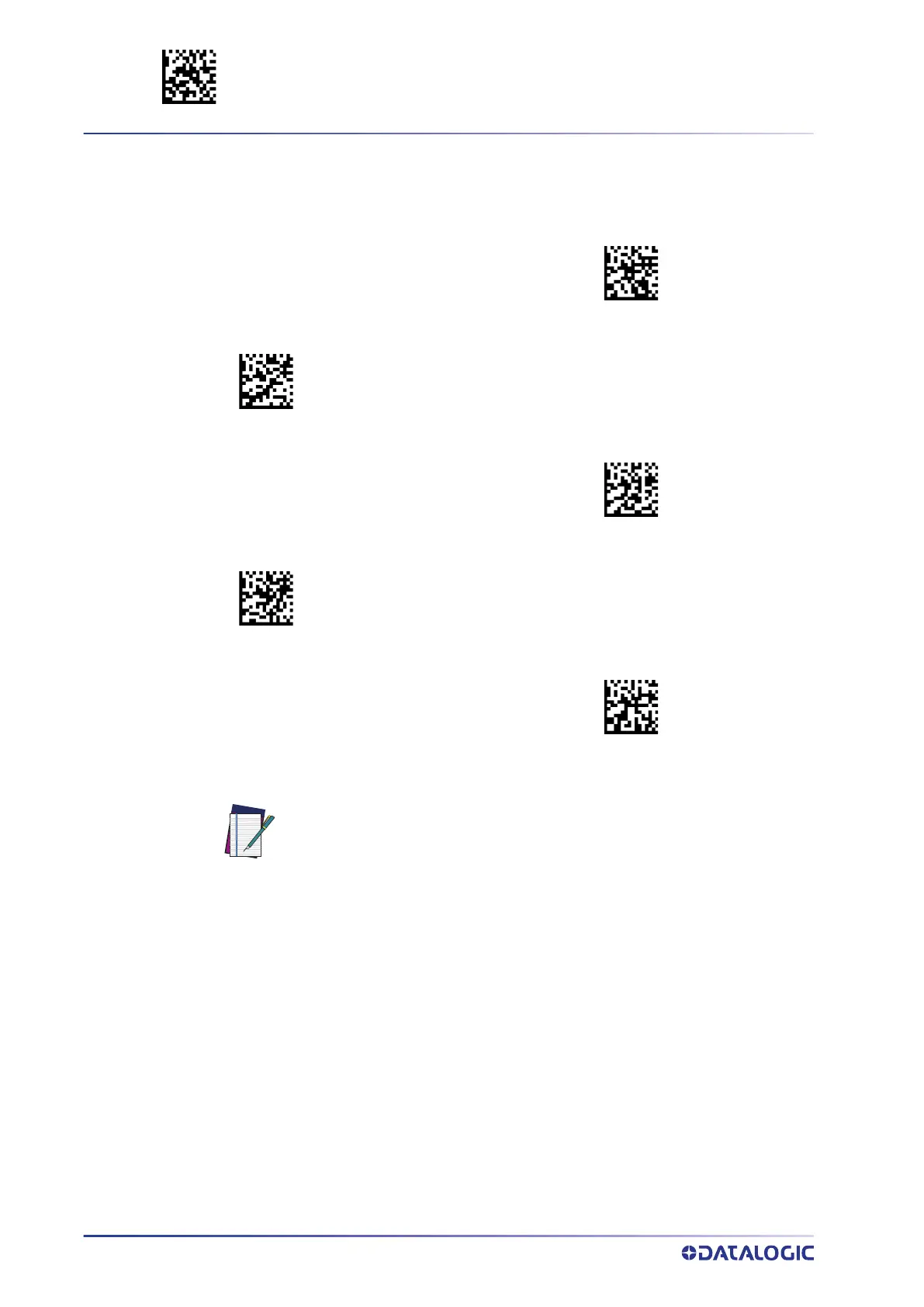ENTER/EXIT PROGRAMMING MODE READING PARAMETERS
104
QUICKSCAN™ 2500
Illuminator Intensity
With the following settings the illumination intensity can modified if needed.
$CLADI00
Set Illumination Intensity Level = Low
Set Illumination Intensity Level = Mid-Low
$CLADI01
$CLADI02
Set Illumination Intensity Level = Mid
Set Illumination Intensity Level = Mid-High
$CLADI03
$CLADI04
Set Illumination Intensity Level = High
NOTE: Decreasing the Illuminator intensity level may reduce the overall
reading performances.
