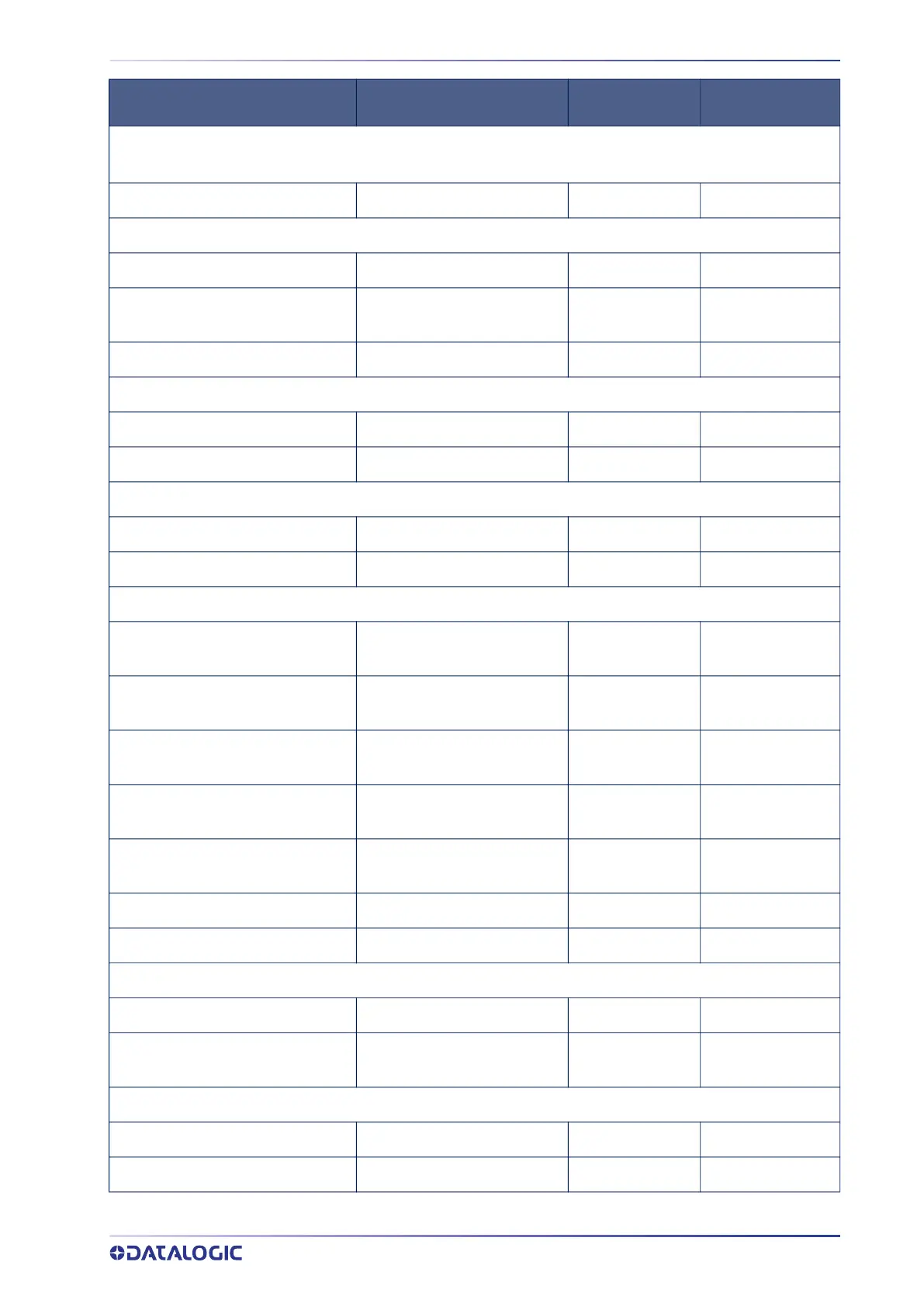PRODUCT REFERENCE GUIDE
311
ISSN
EAN-13 to ISSN Conversion Disable 120
EAN 8
EAN-8 Enable/Disable Enable 121
EAN-8 Check Character Transmis-
sion
Send 121
Expand EAN-8 to EAN-13 Don’t Expand 122
UPC/EAN Global Settings
UPC/EAN Price Weight Check Disable 123
UPC/EAN Quiet Zones Two Modules 124
ADD-ONS
Optional Add-ons Disable P2 and P5 125
Optional Add-On Timer 70 msec 126
GS1 DATABAR™ OMNIDIRECTIONAL
GS1 DataBar Omnidirectional
Enable/Disable
Disable 127
GS1 DataBar Omnidirectional to
GS1-128 Emulation
Disable 127
GS1 DataBar Expanded Enable/Dis-
able
Disable 128
GS1 DataBar Expanded to GS1-128
Emulation
Disable 128
GS1 DataBar Expanded Length Con-
trol
Variable 129
GS1 DataBar Expanded Set Length 1 1 129
GS1 DataBar Expanded Set Length 2 74 130
GS1 DATABAR™ LIMITED
GS1 DataBar Limited Enable/Disable Disable 131
GS1 DataBar Limited to GS1-128
Emulation
Disable 131
CODE 39
Code 39 Enable/Disable Enable 132
Code 39 Check Character Calculation Don’t calculate 132
PARAMETERS DEFAULT
YOUR SETTING PAGE NUMBER
