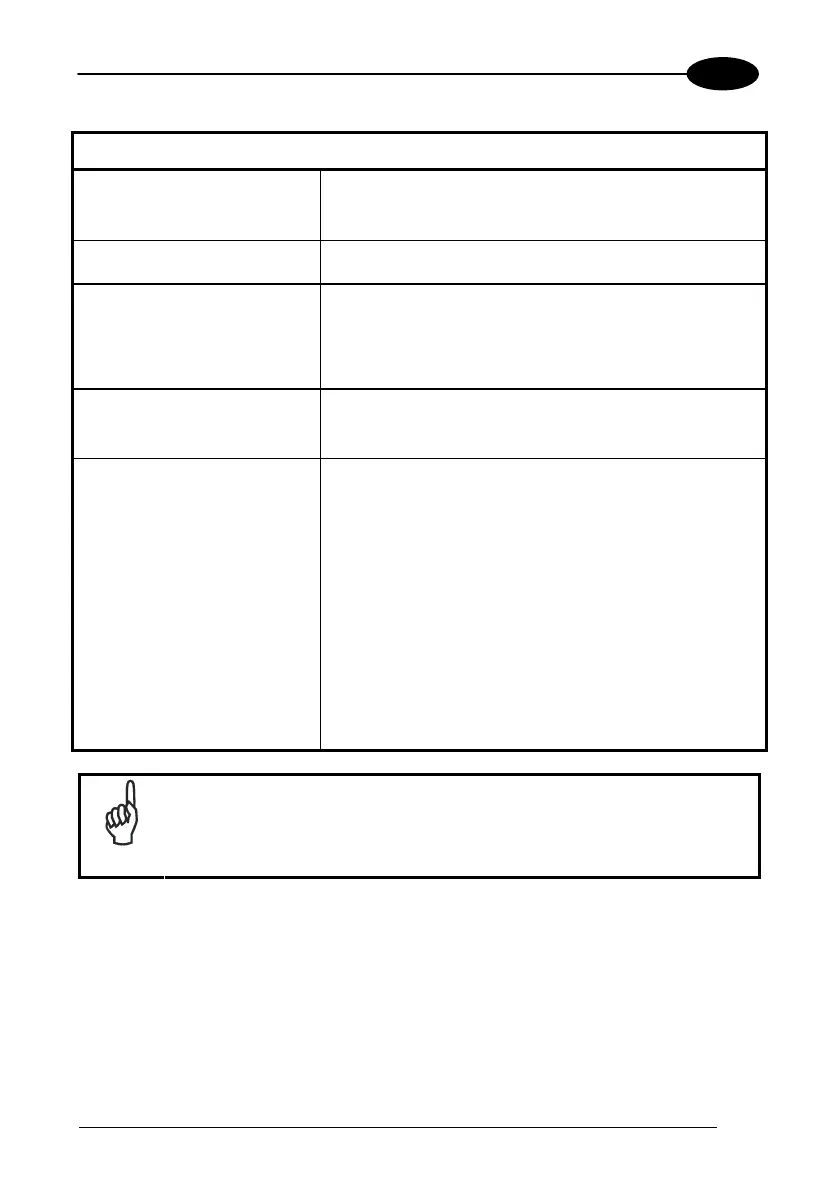USE AND FUNCTIONING
95
4
WINDOWS CONTROLS
Taskbar Enabled Select/tap “Taskbar Enabled” to specify whether the
taskbar is accessible. This option is only available
when the “Show Taskbar” is checked.
AutoSIP Enabled Enables the AutoSIP Windows feature.
Scroll Bars Enabled
This control only take effects in WebAppLock.
When checked, displays horizontal and vertical scroll
bars to help view large web pages which do not fit the
screen. When unckecked, those scrolls will not be
present.
Hide Start Button Select/tap “Hide Start Button” to specify whether the
Start Button is displayed or not. This option works
only when “Task Bar Enabled” is checked.
Windows Wifi Error Dialog
This control only takes effects in WebAppLock and
Internet Explorer.
When checked, the device will display a warning
dialog when the WiFi connected device moves out of
range of an access point and the user attempts to
navigate to a web page. This dialog box allows the
user to reconfigure the wifi on the device.
When unchecked, that dialog box will not appear and
the “Network Disconnected” error page redirection is
used to prevent users from reconfiguring the wifi on
the device. Tap the “WebAppLock Configuration Tab”
to configure the “Network Disconnected” error page
redirection (see par 4.10.2).
NOTE
Settings require device rebooted
