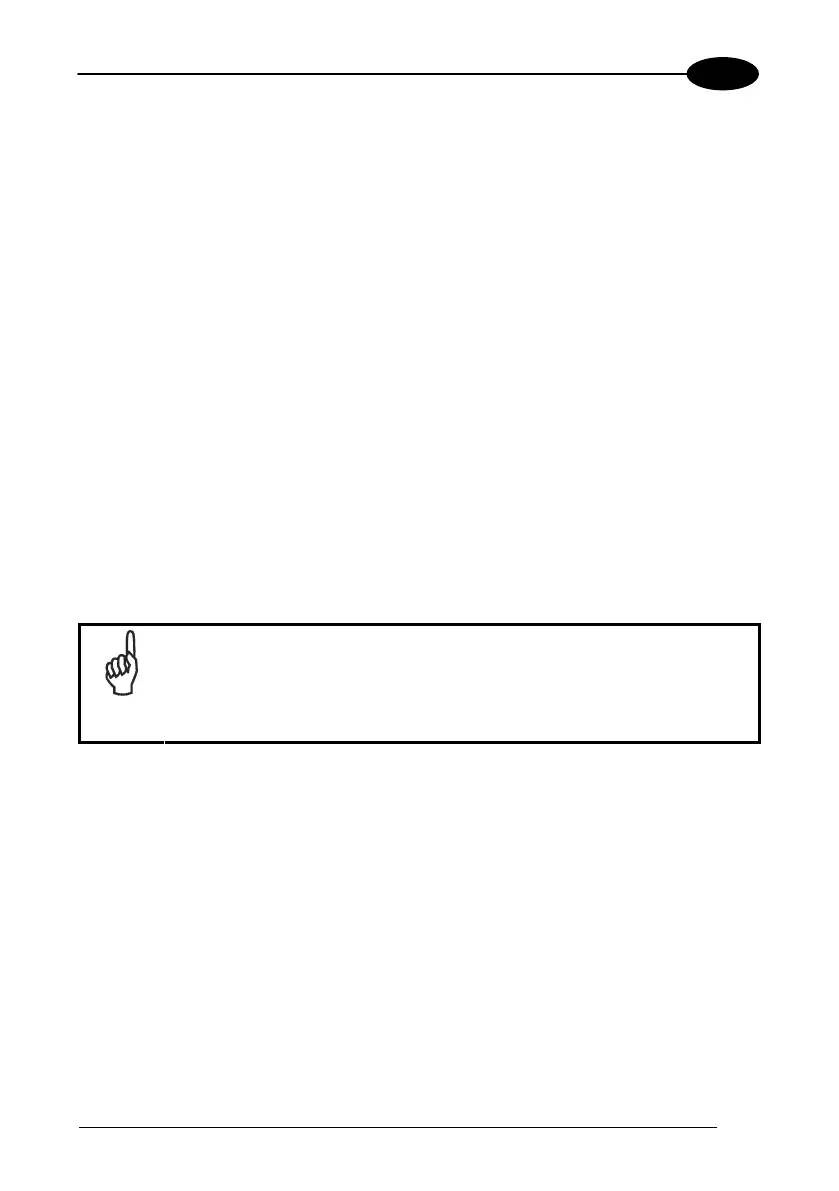USE AND FUNCTIONING
109
4
4.13.3 Interactive CAB Install
If the CAB installer requires user interaction that must be performed
during the AutoStart CAB installation process, you can specify a special
file name to disable the silent mode installation. If this mode is specified,
the CAB file will be installed with
Wceload without any command line
arguments specified.
An example of what AutoStart would execute is:
\Windows\Wceload.exe <cab file>
To force this mode of installation via AutoStart, rename the CAB file to include a ‘_’
character before the “.cab” extension of the file.
Example:
“File.cab” should be renamed “File_.cab” to force AutoStart to not
install the CAB in silent mode. This specially-named CAB file should be placed in the
AutoStart folder with other CAB files intended for installation on the next reboot.
4.13.4 Autostart.ini
NOTE
A file named ‘PreAuto.ini’ can also be created in addition to or
instead of Autostart.ini. PreAuto.ini is executed before CAB files in
the \FlashDisk\Cab folder are installed. Autostart.ini is executed after
CAB files in the \FlashDisk\Cab folder are installed. The format for
the PreAuto.ini is identical to that of Autostart.ini..”
Autostart.ini is a text file that AutoStart will run upon startup of the Skorpio X3, and
after any CAB files are installed. This file should be placed in the \FlashDisk folder.
AutoStart will run the Autostart.ini file on each reboot of the device.
Line Formatting
Each line of the Autostart.ini can consist of Autostart options, an
executable, and any command line arguments.
< Autostart option(s)> <full path to executable>
<command line arguments>
Sample:
- \windows\pword.exe \file.doc
