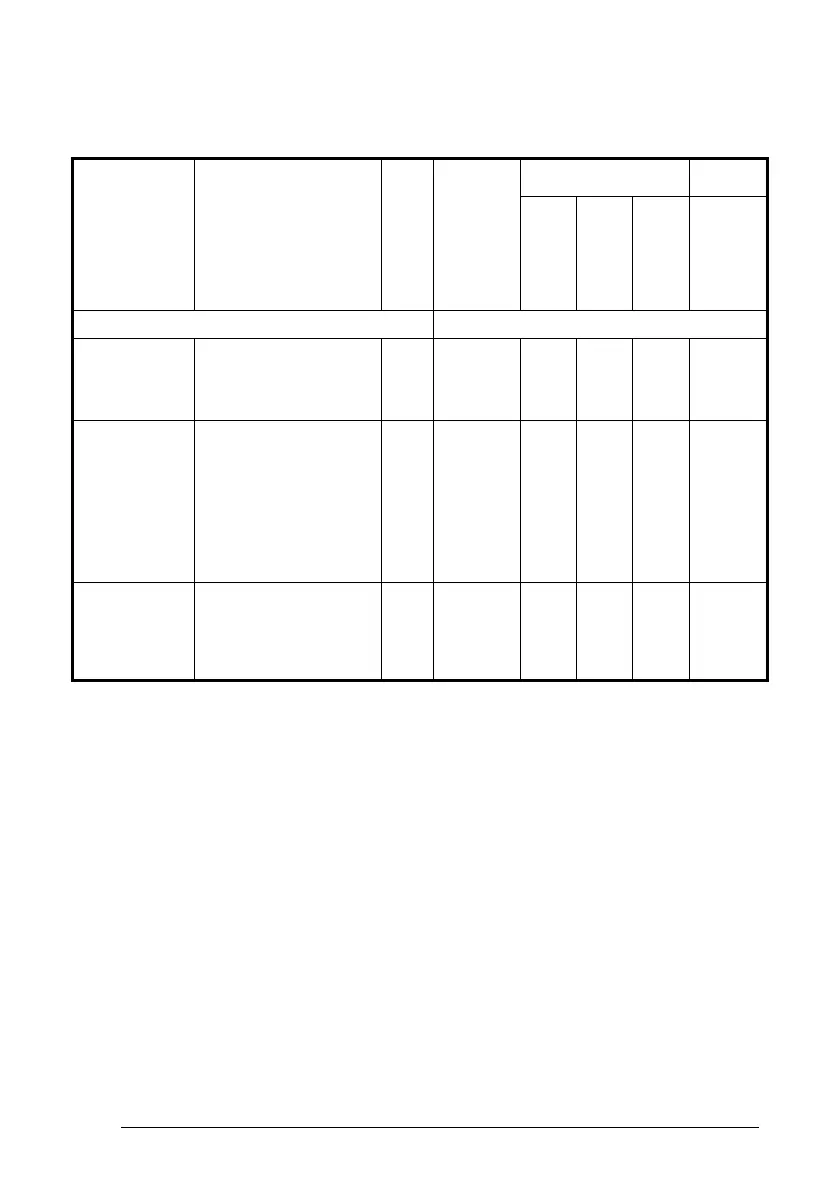6
154
IMAGING CONTROLS
Defaults
Scanner
Type
Code
Parameter
Description
I.D.#
Accept.
Input
Min
Max
Factory
2D Imager
Enter 1 for On and 0 for Off
Imager
Illuminate
Enable
Instructs the PDT to
illuminate the scanning
area (independent of any
targeting beam) when using
an imager.
0008 On or Off On On On √
Imager Aim
Mode
Toggles between two
different operating modes
for the targeting beam:
Concurrent (Off): The
targeting beam is turned on
at the same time as an
enabled illumination beam.
"Release Scan" (On) turns
off the targeting pattern
after trigger release..
0009 On or Off On On On √
Enable Aiming
Beam
Enable the use of a target
beam and enables Pick List
Mode, which decodes only
the bar code label
immediately under the
targeting cross.
000A On or Off On On On √
