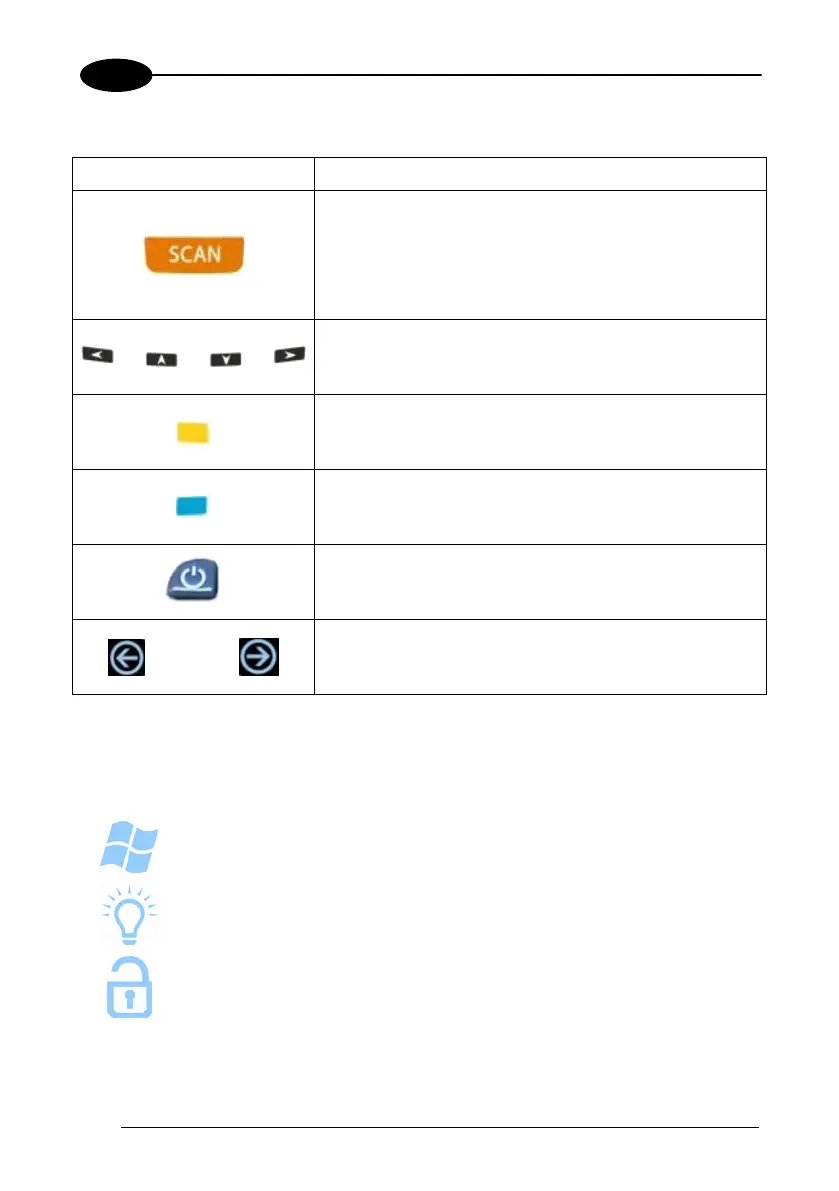1 SKORPIO™ X3
36
4
Main Keys Function
KEY FUNCTION
The SCAN key starts data capture. If enabled, it also
wakes up the mobile computer from low-power (see
par. 4.6.2).
F
or pistol grip models only, the trigger performs the
same function as the SCAN key.
Arrow keys let you move forwards, backwards,
upwards or downwards within text fields, scroll through
a Menu list or browse among folder files.
Yellow modifier (toggle key): when pressed before a
standard key, it enables the character or function
printed in yellow above the key.
Blue modifier (one shot key): when pressed before a
standard key, it enables the character or function
printed in blue above the key
The ON/OFF Power button powers the Skorpio X3 ON
or OFF. It is placed on the upper left side of the
terminal.
After a Blue modifier key press, the blue arrows allow
moving forwards or backwards within the Internet
Explorer browser pages.
Special Function Icons
ICON FUNCTION
After a Blue modifier key press, the Start menu key opens the Start
menu.
After a Blue modifier key press, the Backlight key turns the backlight
on and off.
After a blue modifier key press, it locks and unlocks the keyboard.
