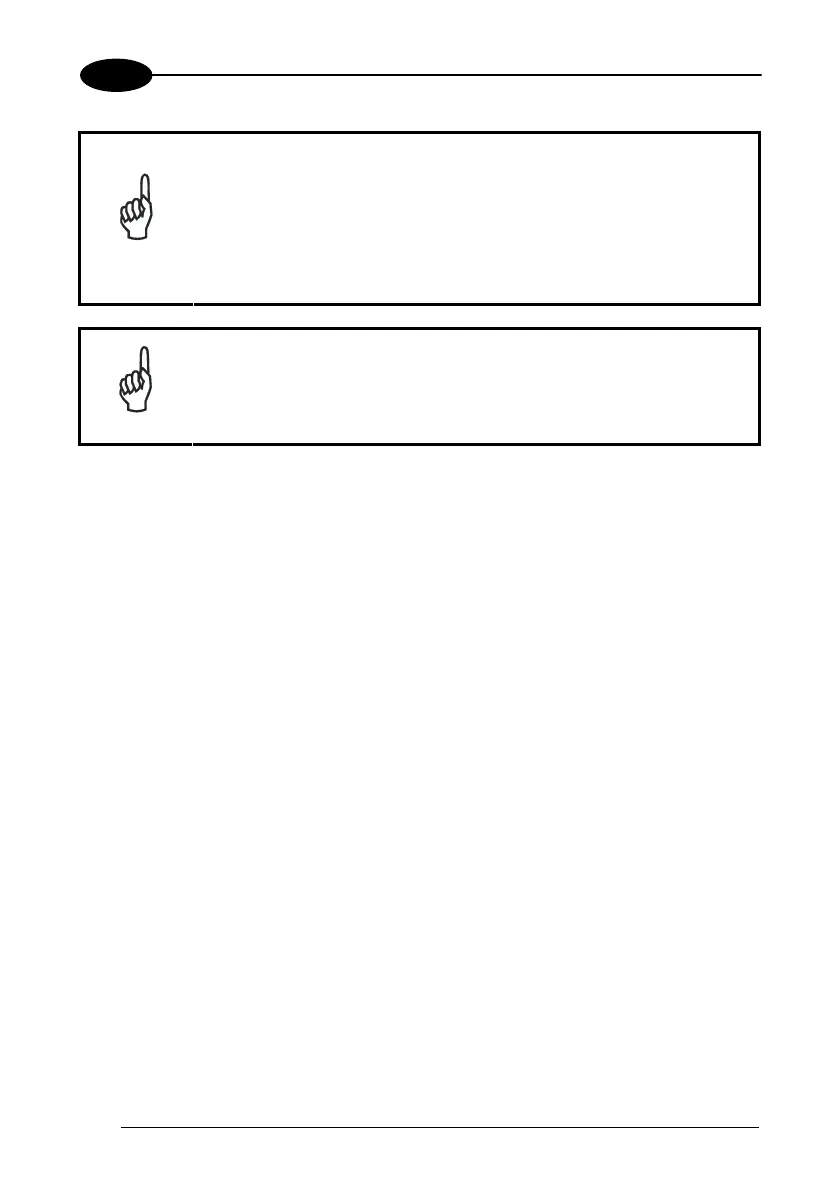1 SKORPIO™ X3
16
2
NOTE
In order to maximize operating autonomy, the Skorpio X3 checks
its battery level at all times. If the battery is not sufficiently
charged, the Skorpio X3 will not turn on when the ON/OFF Power
button is pressed.
In this case, either substitute a sufficiently charged battery, insert
the Skorpio X3 into a powered cradle, or plug it into a wall
charger.
NOTE
To maximize battery life, turn off radios when they are not
needed.
