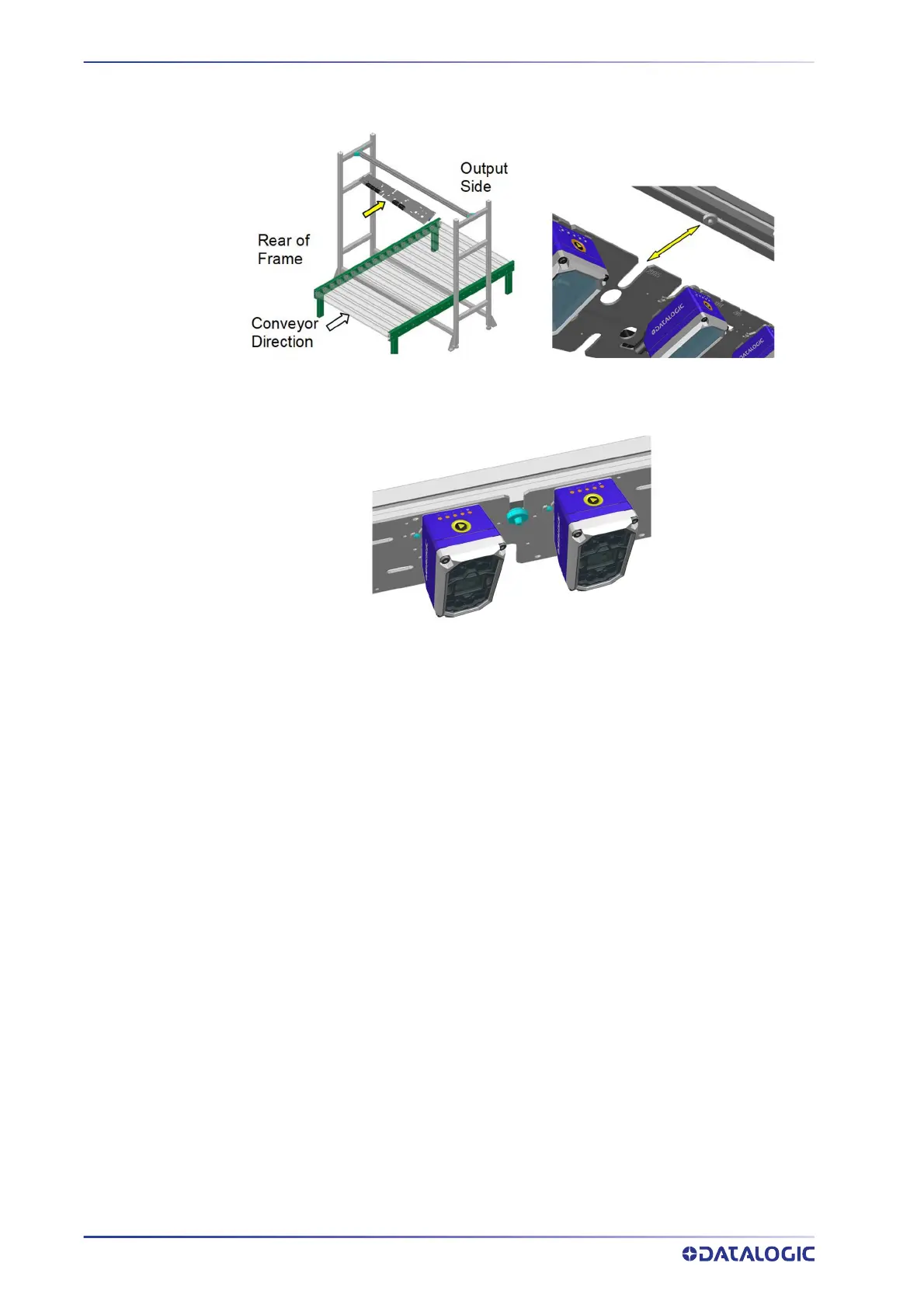INSTALLATION
6 STS320
The STS320 has to be installed onto the station frame in the conveyor direction so that
the main plate slot (reader side) is aligned with the plate support assembly.
Slide the main plate slot between the plate support assembly and the supporting profile
until it reaches the end.
The plate support assembly can fully support the STS320 weight without human help.
Fix the STS320 using 4 T-bolts and nuts (not
supplied) to the supporting profile. When
the main plate slot is fully inserted onto the plate support assembly, the 4 mounting
slots are aligned with the supporting profile groove:
Also screw the locknut onto the plate support asse
mbly and tighten it.
