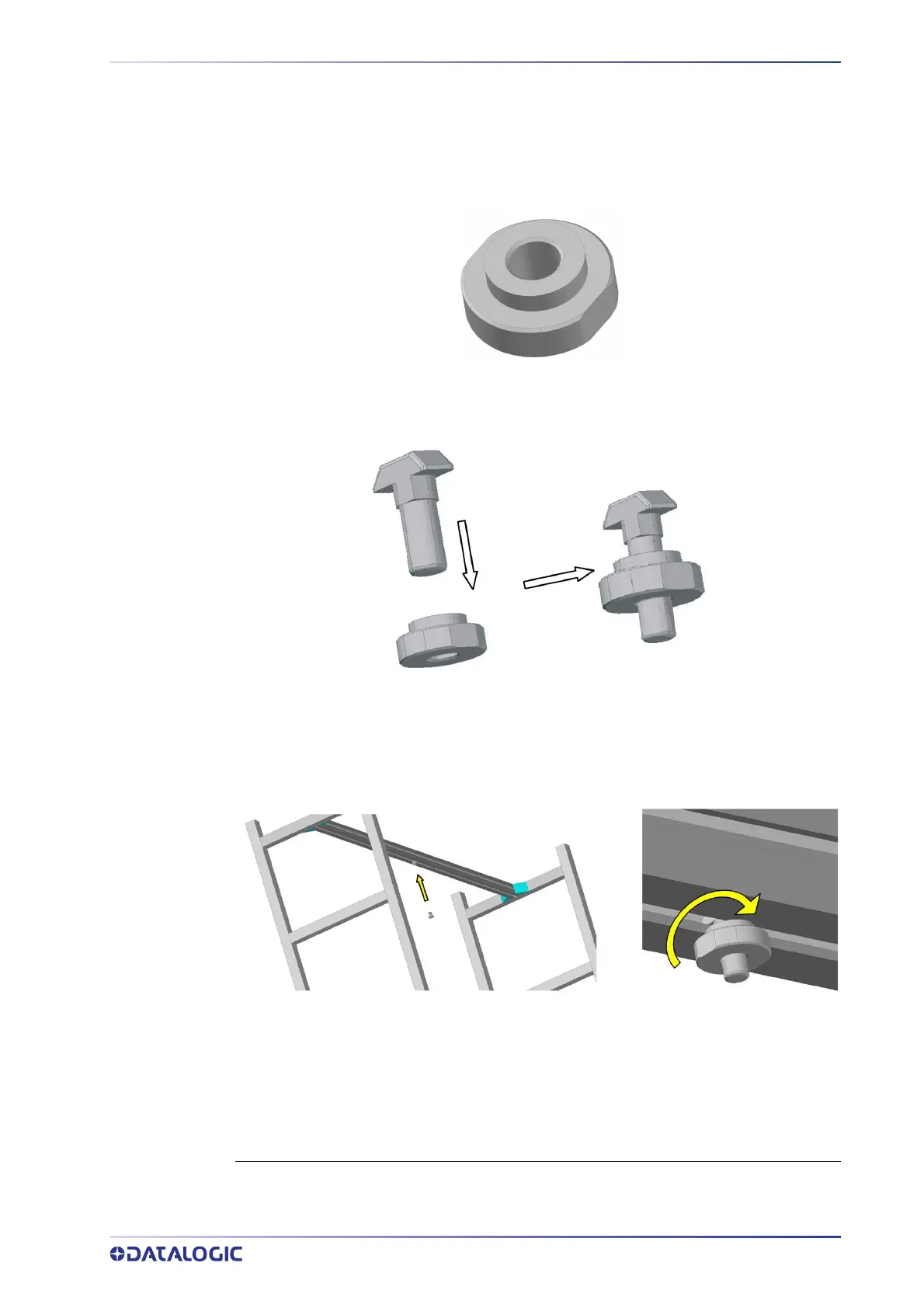STS320 MAIN PLATE MOUNTING
INSTALLATION GUIDE 5
STS320 MAIN PLATE MOUNTING
Once the supporting profile has been positioned at the correct height we can proceed
with the STS320 mechanical mounting.
STS320 has been designed to be easily installed b
y one person using the T-bolt, special
plate supporting nut and locknut supplied in the kit:
Figure 5 - STS320 Plate Supporting Nut
The plate supporting nut has to be coupled to the frame with the M8 x 25 mm T-bolt:
Figure 6 - STS320 Plate Support Assembly
Mount the plate support assembly onto the bottom side of the STS320 supporting
frame. When the T-bolt is inserted into the profile slot, position it directly over the cen-
ter
1
of the conveyor and completely tighten the nut:
Finally, the STS320 can be mounted onto the station frame.
1. For STS320 models with an even number of readers the main plate slot, FOV, and operating
width are congruent. If the STS320 model has an odd number of readers, the central reader
must be aligned with the center of the conveyor.
