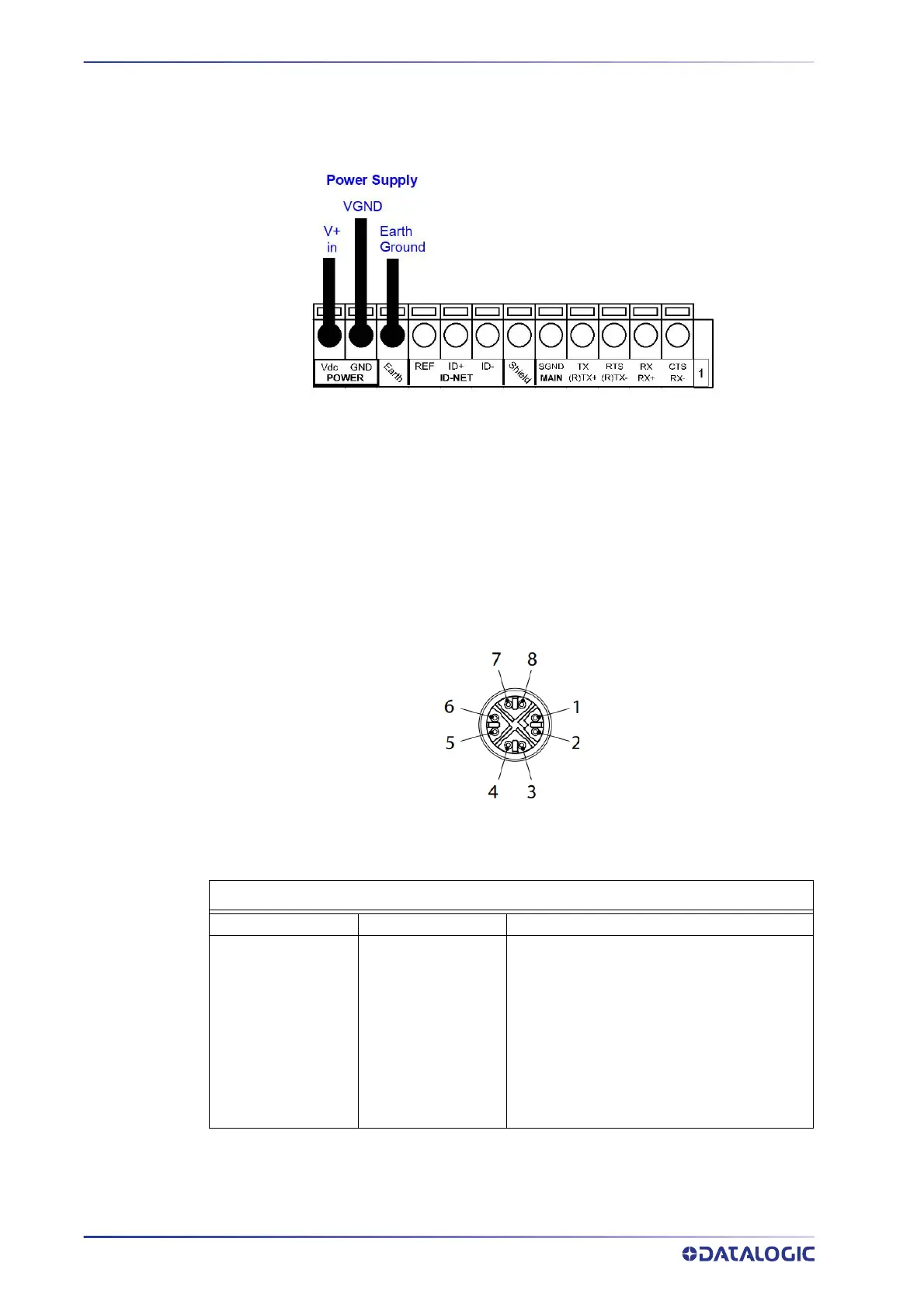ELECTRICAL CONNECTIONS
10 STS320
POWER SUPPLY
Power is supplied through the CBX500 spring clamp terminal pins as shown in the figure
below.
Figure 10 - Power Supply Connections
For all STS320 models the power must be 24 Vdc only.
It is recommended to connect the array CHASSIS to earth ground (Earth) by setting the
appr
opriate jumper in the CBX connection box. See the CBX Installation Manual for
details.
M12 X-CODED 8-PIN CONNECTOR (ETHERNET)
The Host can connect to the STS320 Master reader's on-board Ethernet (M12 X-Coded)
connector. This interface is IEEE 802.3 10 BaseT and IEEE 802.3u 100 BaseTx compliant.
Figure 11 - M12 X-Coded Female Ethernet Network Connector
M12 X-Coded Ethernet Network Connector pinout
Pin Name Function
1
2
3
4
5
6
7
8
DA+
DA-
DB+
DB-
DD+
DD-
DC-
DC+
Bidirectional data DA+
Bidirectional data DA-
Bidirectional data DB+
Bidirectional data DB-
Bidirectional data DD+
Bidirectional data DD-
Bidirectional data DC-
Bidirectional data DC+
