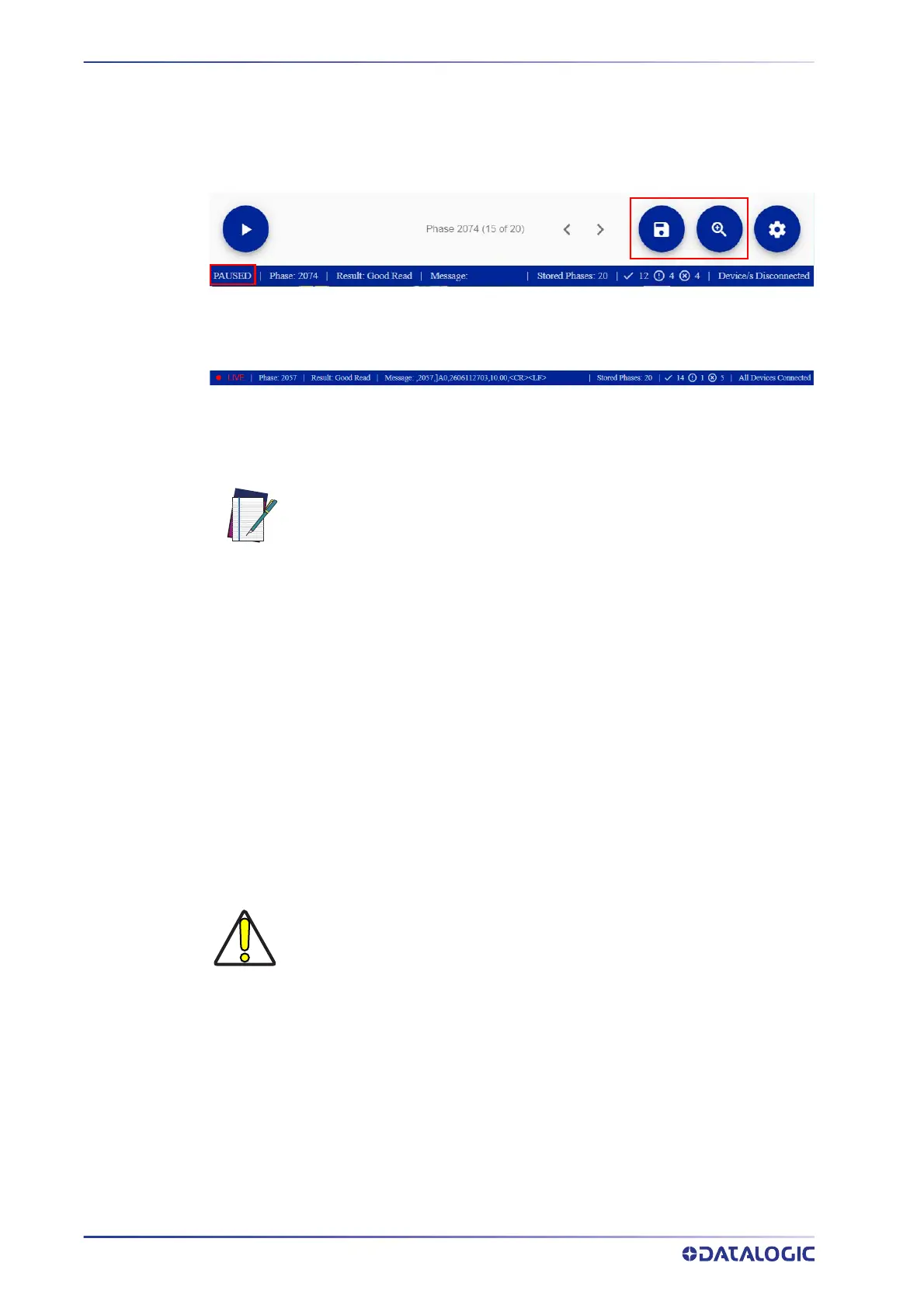SOFTWARE CONFIGURATION
22 STS320
The 20 most recent reading phases are stored in temporary memory and can be
retrieved by switching to Pause Mode and using the arrow buttons (Pause Mode stops
image collection).
In Pause Mode, images can be zoomed in with the Zoom button and the mouse wheel,
and saved in a single .png file using the Save button:
In both operating modes, details of the currently displayed phase are shown in the sta-
tus bar:
A histogram bar next to each device name shows how often the reader has contributed
to a successful decoding (statistics refer to the phases currently stored).
NOTE
CONFIGURATION USING DL.CODE
For a complete installation including additional configuration parameters such as image
saving or Fieldbus communication setup, you must use the DL.CODE configuration soft-
ware.
To install and run DL.CODE you should have a Laptop or PC that meets or exceeds the
f
ollowing:
• 2.00 GHz or faster microprocessor
• Windows: 7, 8.1, or 10
•1 GB RAM
• 2 GB hard disk for 64-bit machines; 1 GB hard disk for 32-bit machines
• 100 Base-T Ethernet
• One 19" or larger monitor (optimized for 1280x1024 resolution)
The Mosaic view is intended to be a real-time monitoring tool. If the con-
nection to the readers is not fast enough to support the required image
transmission rate, some images might be skipped (a gray box is shown
as a placeholder).
To ensure best performance, Ethernet connection for all readers in the
array is recommended.
If no Ethernet connection is available for one or more Slave devices, the
corresponding images will be retrieved through the ID-NET internal net-
work at thumbnail resolution, with an image skip ratio that is dependent
on the number of such devices.
CAUTION
DL.CODE does not currently support Windows Embedded (often used in
industrial PCs and/or PLCs).
